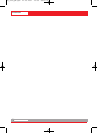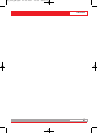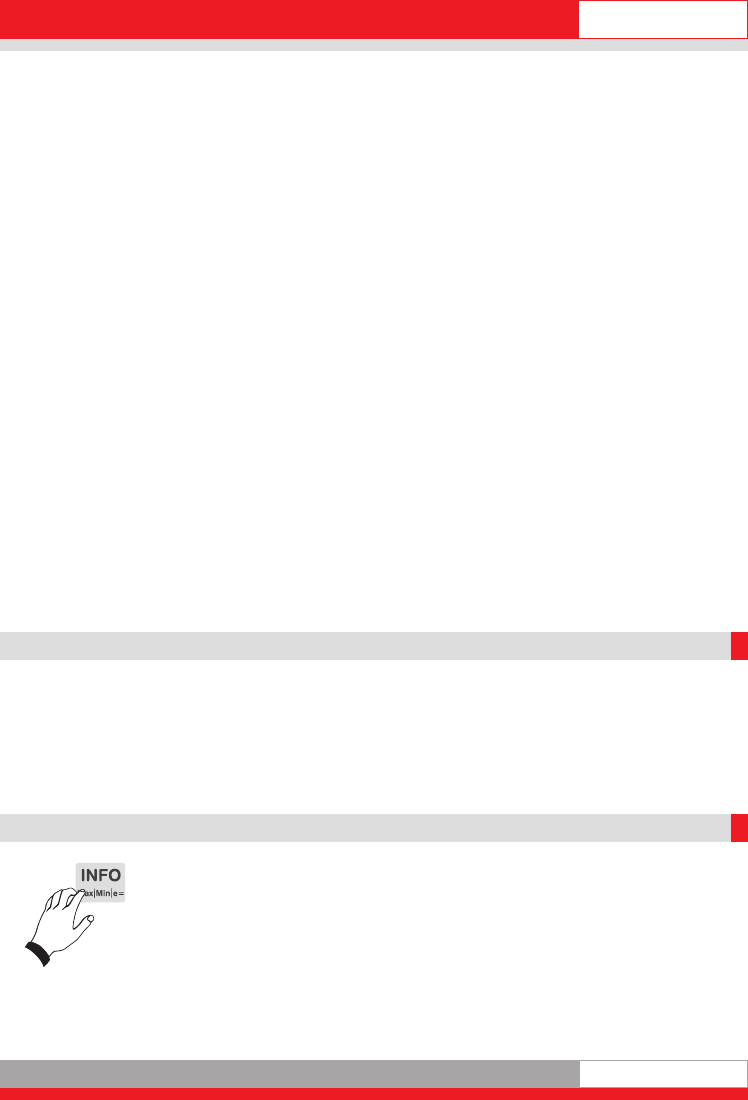
English
2233
Saving the new fixed value
Entering a new reference value only works in Setting mode "Count/Reference weight fixed value".
The memory location number is assigned by the appliance.
The first figure in brackets indicates the number of free memory locations; the second figure shows
the memory locations occupied by reference fixed values.
Press the ORG key. The Description parameter is marked.
Call by pressing the Print key. Type in the value using the numerical/alphanumeric keypad.
Press the Print key to accept the input.
(Press the Zeroing key to cancel without accepting the input.)
You can edit other parameters in the same way.
Exiting the fixed value list
Press the Zeroing and ORG keys (in succession) to quit the list.
b) Calling the list of reference weights for counting
Press the F key to start the count operation.
Then press the ORG key two times. The indicator shows the last fixed value called.
Selecting from the list
• Scroll to the required memory location by pressing the F or Tare key. Accept the required fixed
value by pressing the Print key.
• Call directly by typing in the article number or memory location number.
Type in the article number or memory location number into the numerical keypad.
(Setting mode defines whether to call the article number or the memory location number;
type the article number as search term left-flush; type the memory location number as search
term right-flush).
Confirm the required fixed value by pressing the Print key.
3.3.5 Counting with several weighing platforms
If several scales are connected, the reference weight can be determined and counted
on each scale. We advise you to determine the reference weight using the finest
resolution on the scale. Select a scale by pressing the Scale key.
After measuring the reference weight, you can switch to a bulk scale with a higher load capacity
in order to count large quantities precisely with the reference weight determined using the
reference scale.
3.3.6 Display options with the Info key
When you press the Info key, you have the following options:
F key = Displays the current .reference weight
Tare key = Anzeige des aktuellen Taragewichtes.
Ba_3020_GB.qxd 21.06.2007 19:08 Seite 23