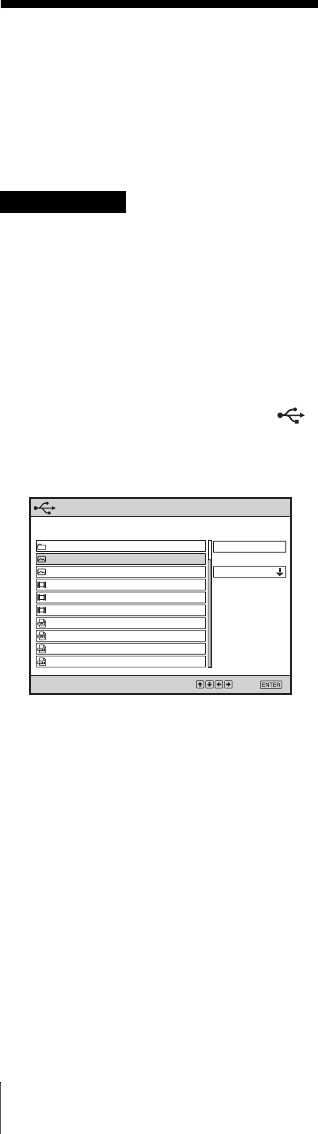
36
Projecting a File Stored in the USB Memory Directly—USB File Viewer
B Using USB File Viewer
Projecting a File
Stored in the USB
Memory Directly—
USB File Viewer
There are precautions on use of USB File
Viewer. See “Use of USB File Viewer” in
“Precautions” on page 8 before you start using
this feature.
1 Press the USB key on the remote
commander.
The input signal setting is set to “USB.”
2 Insert the USB memory into the
(USB) connector on the projector.
Files stored in the USB memory are
displayed on the screen.
3 Press the v or V key to select the file
you wish to project.
4 Press the ENTER button.
The Viewer of the application that
corresponds the file starts then it is
projected on the screen.
5 Operate the projector according to the
viewer of the activated application.
See “Using File Viewer” on page 37.
Before starting
/
Name Update Size
Select:
Set:
Name Order Up
Sorting Order
Upward
xxx
xxx
xxx
2009/02/10
xxx
xxx xxx
xxx xxx xxx
xxx xxx xxx
xxx xxx xxx
xxx xxx xxx
xxx xxx xxx
xxx xxx xxx
xxx xxx xxx
100KB
xxx
USB


















