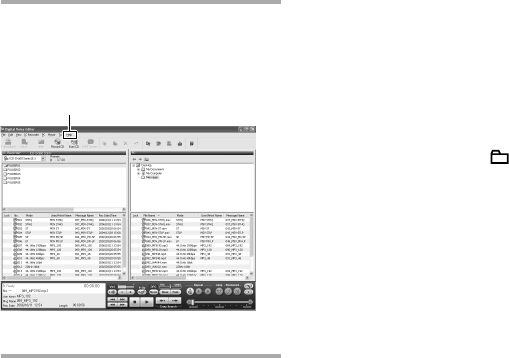
ICD-SX700/SX800 4-127-580-11(1)
108
GB
Referring to the help les
For details on each operation, refer to the
help les.
Help
Transferring the les using
the Digital Voice Editor
software
1 Connect the IC recorder to your
computer using the supplied USB
connecting cable (page
95).
2 Start the Digital Voice Editor
software and transfer music or
language les from your computer
to the IC recorder.
The IC recorder can recognize up to
511 folders. When there is one le in
each folder, you can create up to 340
folders, and when there are 5 folders,
you can copy up to 1,012 les in total,
with up to 999 les in one folder.
3 Remove the IC recorder from your
computer, then press /MENU to
select the folder you want.
4 Press or to select the le
you want to play, then press .
5 Press to stop playback.
For details on using the Digital Voice
Editor software, refer to the help les.


















