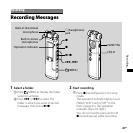ICD-SX700/SX800 4-127-580-11(1)
31
GB
Recording
or LPEC. We recommend this codec for
recording only when the sound quality
is important, such as when recording a
musical performance.
MP3: A standard method of sound
compression, which can be played back
using many dierent kinds of computers.
We recommend this codec when you
want to send recorded messages by mail
or share them with other people.
LPEC: A sound compression method
provided solely by Sony. You can play
back, edit, and convert les to an MP3
or WAV format using the supplied
application software, “Digital Voice Editor”
We recommend you use this software
when you want to edit messages/music
recorded using the IC recorder on a
computer. When you record messages
using the LPEC format, you can add
bookmarks and/or priority marks to the
messages.
You can select the recording mode in the
menu when the IC recorder is stopped.
“REC MODE” is set to “MP3
” when
you purchase the IC recorder.
1 Press and hold /MENU to enter
the menu mode.
The menu mode window will be
displayed.
2 Press or to select “REC
MODE,” then press .
3 Press or to select the
recording mode you want, then
press .
LPCM 44/16 : Stereo (44.1 kHz/16
bit/WAV)
You can record with stereo high-
quality sound equivalent to a CD.
LPCM 22/16 : Stereo (22.05 kHz/16
bit/WAV)
You can record for a longer time
with high-quality stereo sound.