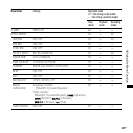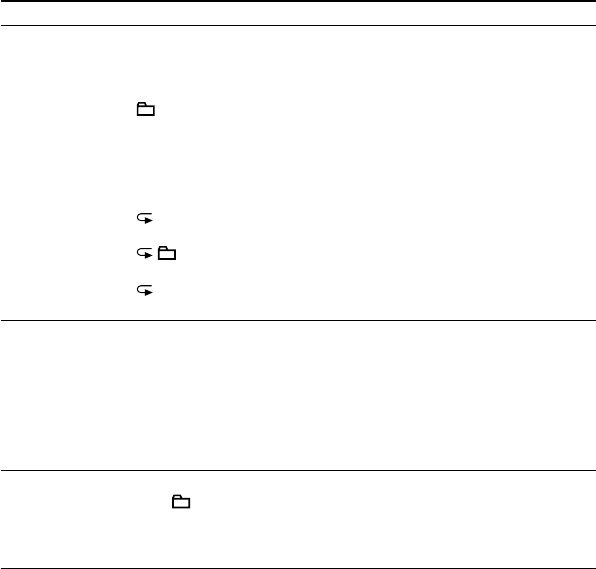
ICD-SX700/SX800 4-127-580-11(1)
86
GB
Menu items Settings (*: Initial setting)
See page
PLAY MODE Sets the playback mode.
1:
A message is played back and the IC recorder stops after
playback.
*:
Messages in one folder are played back continuously and
the IC recorder stops after playback.
ALL:
All the messages are played back continuously and the IC
recorder stops after playback.
1:
One message is played back repeatedly.
:
Messages in one folder are played back repeatedly.
ALL:
All the messages are played back repeatedly.
57
ADD/OVERWRITE You can add a recording to a previously recorded message
or an overwrite recording during playback.
ADD:
You can add a recording.
OVERWRITE:
You can overwrite a recording.
OFF*:
You cannot add or overwrite a recording.
45, 47
ERASE ALL All messages in the selected folder will be erased.
Press /MENU to return to the folder window before erasing
the messages and select a folder from which all messages are
to be erased, then go to the menu window and select “YES.”
NO*: The erase function is cancelled.
72