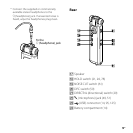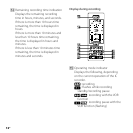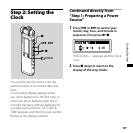ICD-SX700/SX800 4-127-580-11(1)
16
GB
Tips
You can charge the rechargeable batteries
by connecting the IC recorder to an AC
outlet using a USB AC adaptor (not supplied)
(page
125).
When replacing the batteries, messages
recorded or alarm settings are not erased
even when you remove the batteries.
When replacing the batteries, the clock
continues moving for a certain period of
time after you remove the batteries.
Notes
While “ ” or “ ” is flashing instead
of the battery indicator, you cannot charge
the batteries. Charge the batteries in an
environment with a temperature of 5 °C
- 35 °C.
If “USB CHARGE” in the “DETAIL MENU”
menu is set to “OFF,” you cannot charge the
batteries using your computer. Set “USB
CHARGE” to “ON” (page
92).
During playback using the internal speaker,
you cannot charge the batteries.
When you use the IC recorder with
rechargeable batteries, the battery indicator
may not light fully.
Clock setting display appears and the
year section ashes when you insert
batteries for the rst time, or when you
insert batteries after the IC recorder
has been without batteries for a certain
period of time. Please refer to “Continued
directly from “Step 1: Preparing a Power
Source”” on page 19 to set the date and
time.
When charging/replacing
the batteries
The battery indicator on the display
shows the battery condition.
Battery remain indication
: Charge the rechargeable batteries or
replace the old batteries with new
ones.
: “LOW BATTERY“ appears and the IC
recorder will stop operation.
You can use commercially available LR03
(size AAA) alkaline batteries, however you
cannot use manganese batteries.