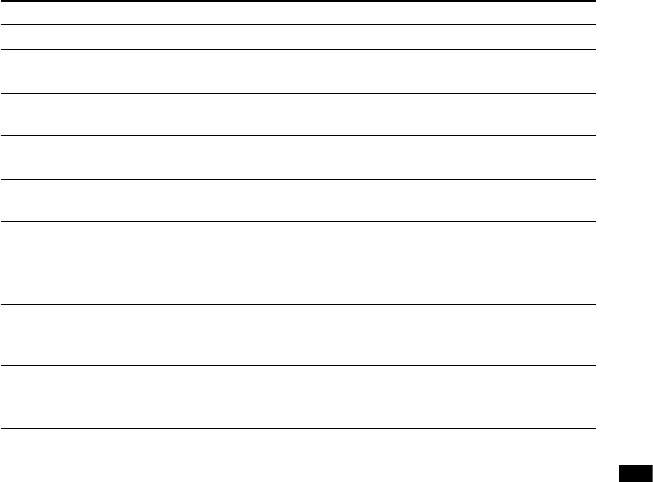
ICD-SX700/SX800 4-127-580-11(1)
121
GB
Troubleshooting
Error message Cause/Remedy
SET DATE&TIME Set the clock; otherwise, you cannot set the alarm.
SET ADD/OVERWRITE “ADD/OVERWRITE” in the menu is set to “OFF.” You cannot add
a recording or an overwrite recording.
NO FILE The selected folder does not have any messages. You cannot
move a message or set the alarm, etc., because of this.
ALREADY SET You set the alarm to play back a message at a date and time
previously set on another message. Change the alarm setting.
PAST DATE/TIME You set the alarm when the time has already passed. Check it
and set the appropriate date and time.
NO SETTING If you have not set the alarm, the alarm list will not be
displayed. Make the alarm setting for “NEW.”
If you have not set any bookmark on a message, you cannot
cancel it.
FILE PROTECTED The selected message is protected and is now a “Reading
only” le. You cannot erase it. Cancel “Reading only” on your
computer to edit the message using the IC recorder.
UNKNOWN DATA The data does not have a le format which the IC recorder
supports.
A le of which copyright is protected cannot be played back.


















