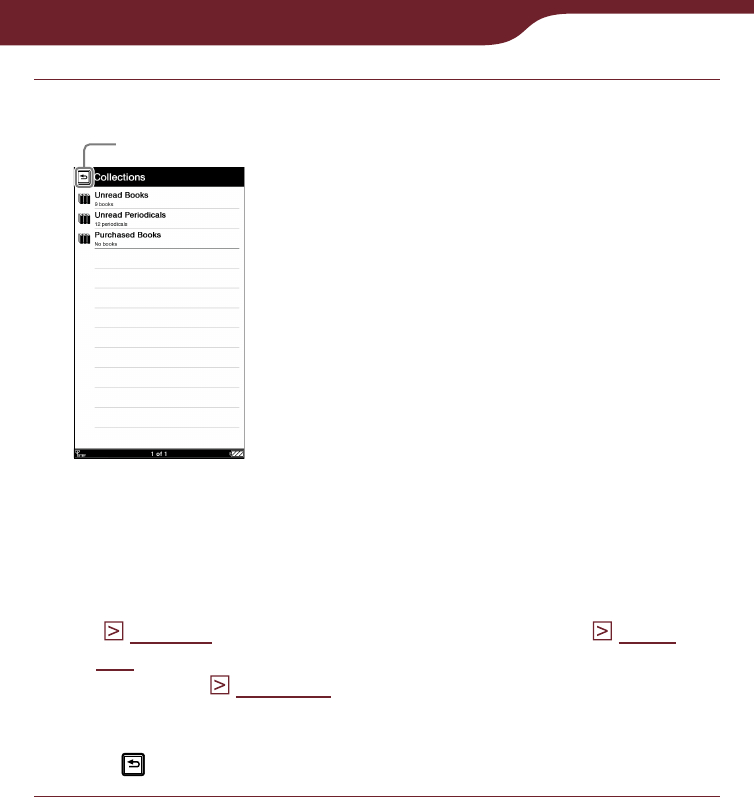
118
Reading Content in a Collection
Tap the desired collection on the list.
Back icon
“Collections” list
Hint
You can use the option menu of the “Collections” list. You
can search for a collection using the on-screen keyboard
(
page 56
), or change the screen orientation (
page
104
). Also, you can go to the playback screen while a track
is playing (
page 148
).
To return to the “Home” menu
Tap .
Continued


















