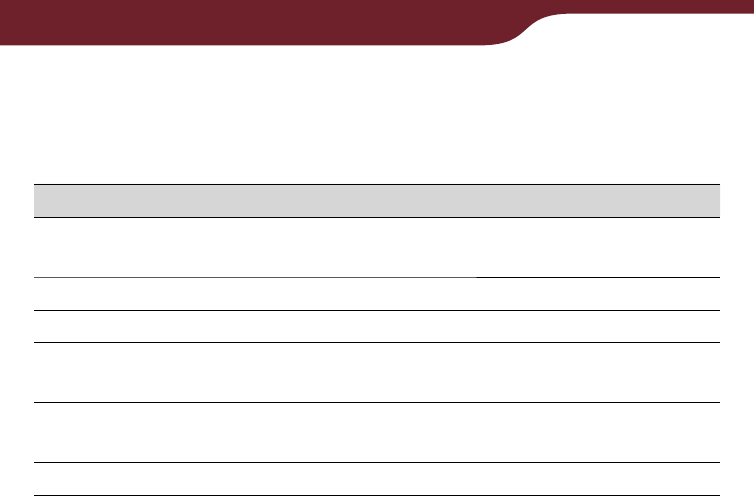
39
Getting Content
Using the option menu of the Reader Store
In the Reader Store, press the OPTIONS button to
display the option menu.
Option item Description
Store Home Takes you to the top page of the Reader
Store
My Account Takes you to the “My Account” page.
Help and Support Takes you to the Reader Store Help page.
Legal Information Takes you to the Reader Store legal
information page.
Refresh Page Refreshes the page when the page in the
Reader Store is not displayed properly.
Now Playing* Takes you to the audio playback screen.
* “Now Playing” appears only while a track is playing.
About deauthorization
If you are planning to provide the Reader to another
person, you may want to deauthorize it from your
account. For details about deauthorization, refer to the
“My Account” page in the Reader Store.
Continued


















