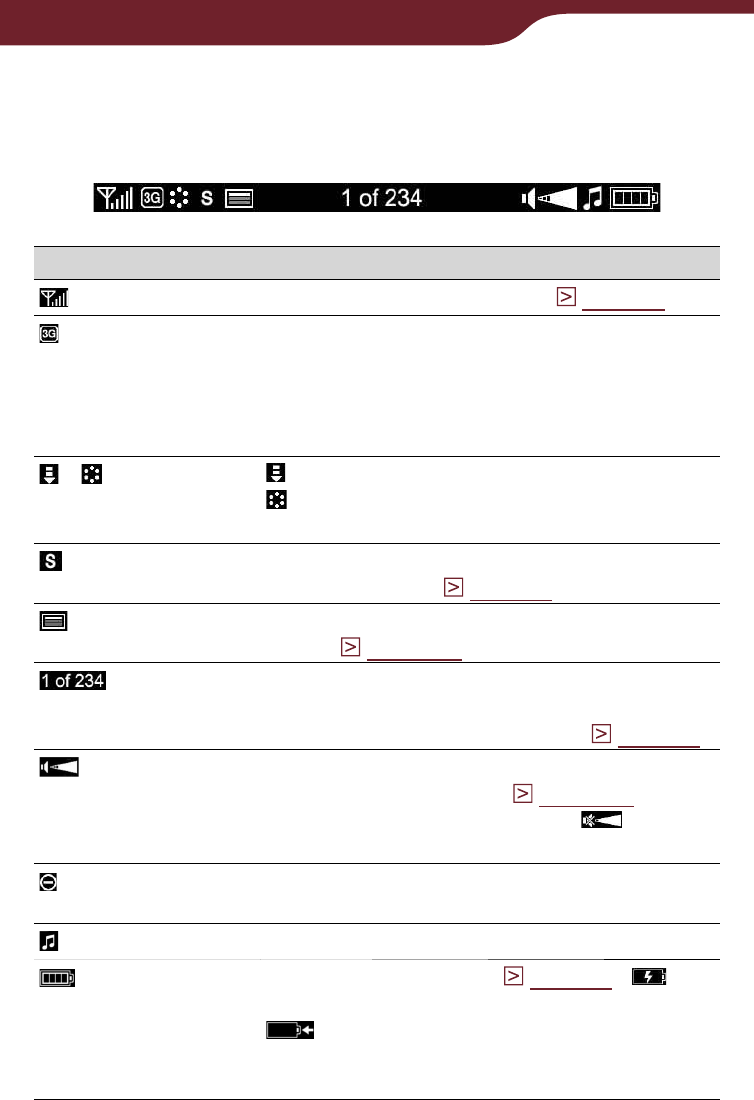
33
Getting Started
About the status bar
The status bar shows you the current status of the
Reader.
Icon Status
Shows the wireless status (
page 34
).
Appears when connected to a 3G
wireless network, which is faster than a
2G network. The Reader is automatically
connected to a 3G network when
available.
/
appears when downloading content.
appears when connecting and
downloading a page in the Reader Store.
Shows the text size in the book or
periodical page (
page 67
).
Shows the page position in horizontal
mode (
page 104
).
Shows the current page and total pages.
If you tap it in the book or periodical page,
the page jump panel appears (
page 75
).
Shows the volume level. It appears when
you adjust the volume (
page 149
).
When you turn off the sound,
appears.
Appears when you perform an invalid
operation.
Appears while playing back tracks.
Shows battery status (
page 23
).
appears when connected to an AC out let.
appears while charging via USB
(disappears when USB charging
completes).


















