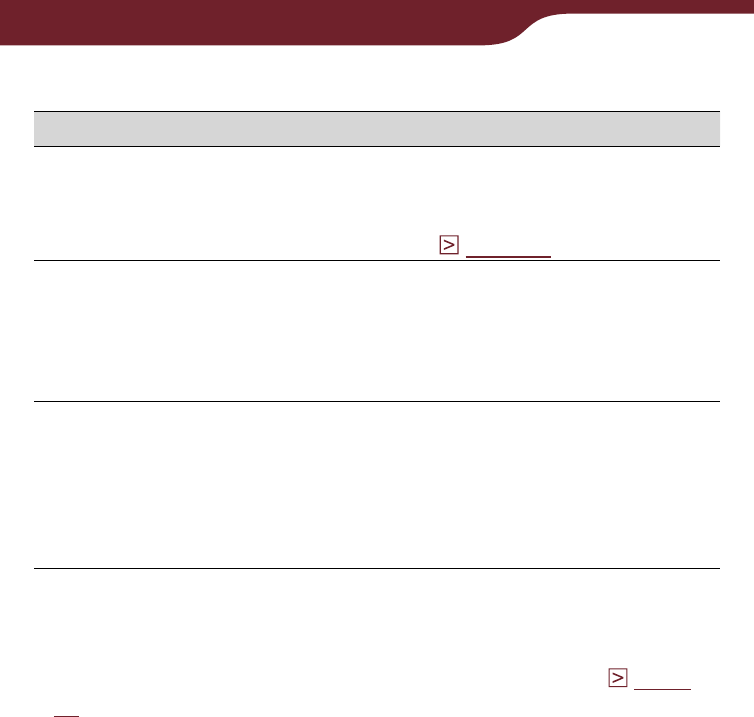
164
Troubleshooting
Wireless feature
Symptom Cause/Remedy
You cannot access
the Reader Store.
You are out of the network coverage
area. To check the wireless status,
see the wireless status icon in the
status bar (
page 34
).
You cannot find a
purchased book on
the Reader.
The wireless connection ma
y have
been interr
upted while you were
downloading the book. Go to the
“My Account” page in the Reader
Store to re-download the book.
You have received
the latest periodical
but some past issues
were never delivered.
The Reader ma
y have been outside
the netw
ork coverage area when
the issue was delivered. Go to the
“My Account” page in the Reader
Store to re-download the past
issue(s).
Hint
If you cannot find a solution from the above, go to “Help and
Support” from the option menu in the Reader Store (
page
39
).
Continued


















