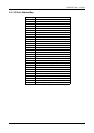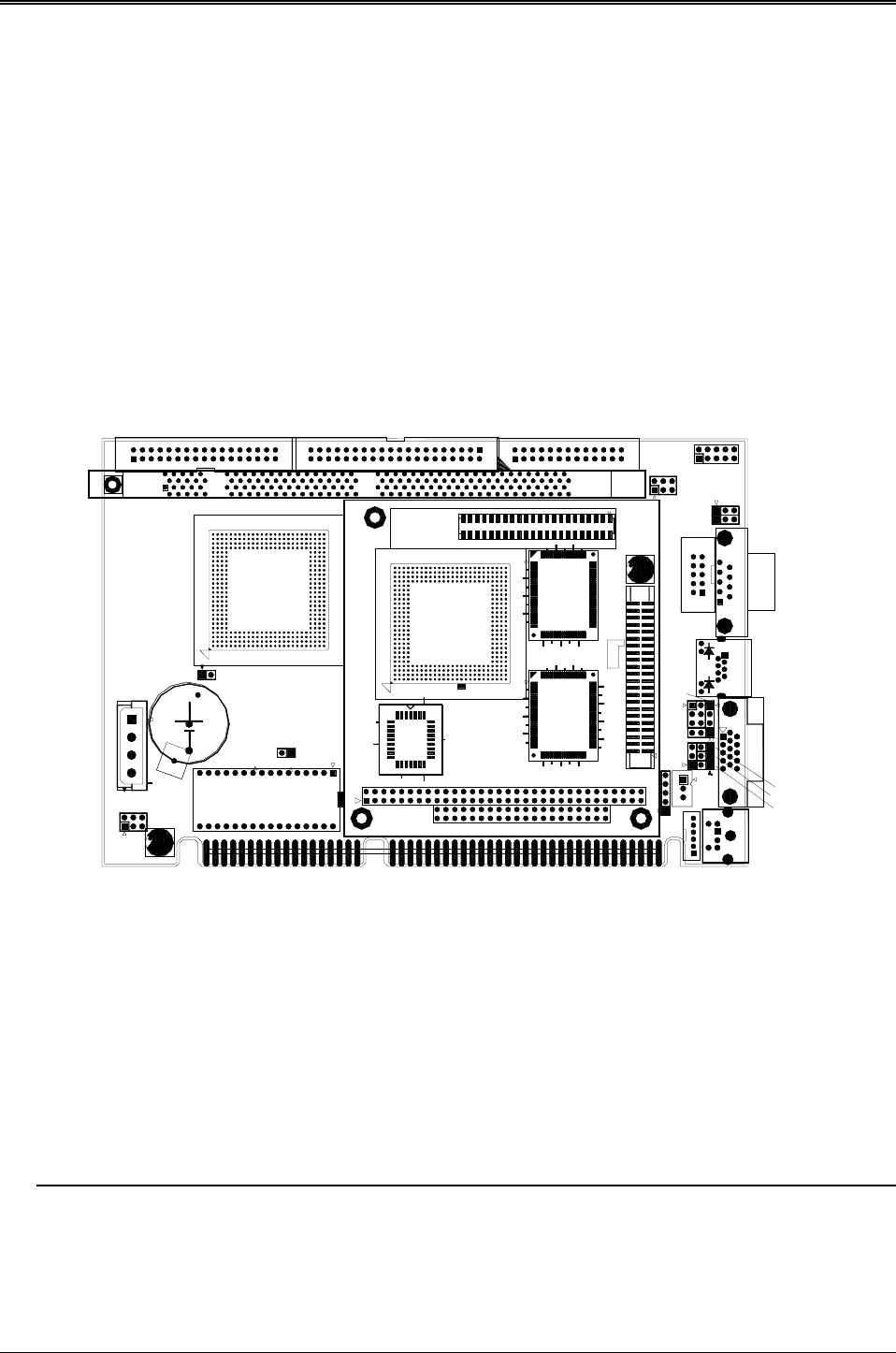
AR-B1570 User’s Guide
15
3. SETTING UP THE SYSTEM
This section describes pin assignments for the system’s external connectors and the jumper settings.
! Overview
! System Setting
3.1 OVERVIEW
AR-B1570 is a Pentium Grade CPU Board that comes Ethernet, DOC, SSD, and Compact Flash (optional) functions.
This section provides the hardware’s jumper settings, the connectors’ locations, and the pin assignments. The #1 pin
assignments have all been designed on the right side of the board with a “block” indication on the diagram.
-+
2
1
3
4
5
6
7
8
9
10
11
12
13
14
15
16
17
18
19
20
21
22
23
24
25
26
BHKMDF
AC AEAAWURNLJGECA
TADVY AFPAB
2
1
3
4
5
6
7
8
9
10
11
12
13
14
15
16
17
18
19
20
21
22
23
24
25
26
BHKMDF
AC AEAAWURNLJGECA
TADVY AFPAB
P1
SILK TOP
AR-B1570V1.2
A
A
J4
J8
CN4
J9
USB1
P2
CN7
DIMM1
J7
BT3
P4
J3
CN2
U2
CN9
U21
CN8
U1
J2
PS1
U6
P3
CN1
J1
LCD1
U16
PWR2
JP2
JP1
JP4
CN3
J6
CN5
J2
CN1
J6
U1
U19
LAN1
External System Location
3.2 SYSTEM SETTING
Jumper pins allow you to set specific system parameters. Set them by changing the pin location of jumper blocks.
(A jumper block is a small plastic-encased conductor that slips over the pins.) To change a jumper setting, remove
the jumper from its current location with your fingers or small needle-nosed pliers. Place the jumper over the two
pins designated for the desired setting. Press the jumper evenly onto the pins. Be careful not to bend the pins.
CAUTION: Do not touch any electronic components unless you are safely grounded. Wear a grounded wrist strap
or touch an exposed metal part of the system unit chassis. The static discharges from your fingers can
permanently damage electronic components.