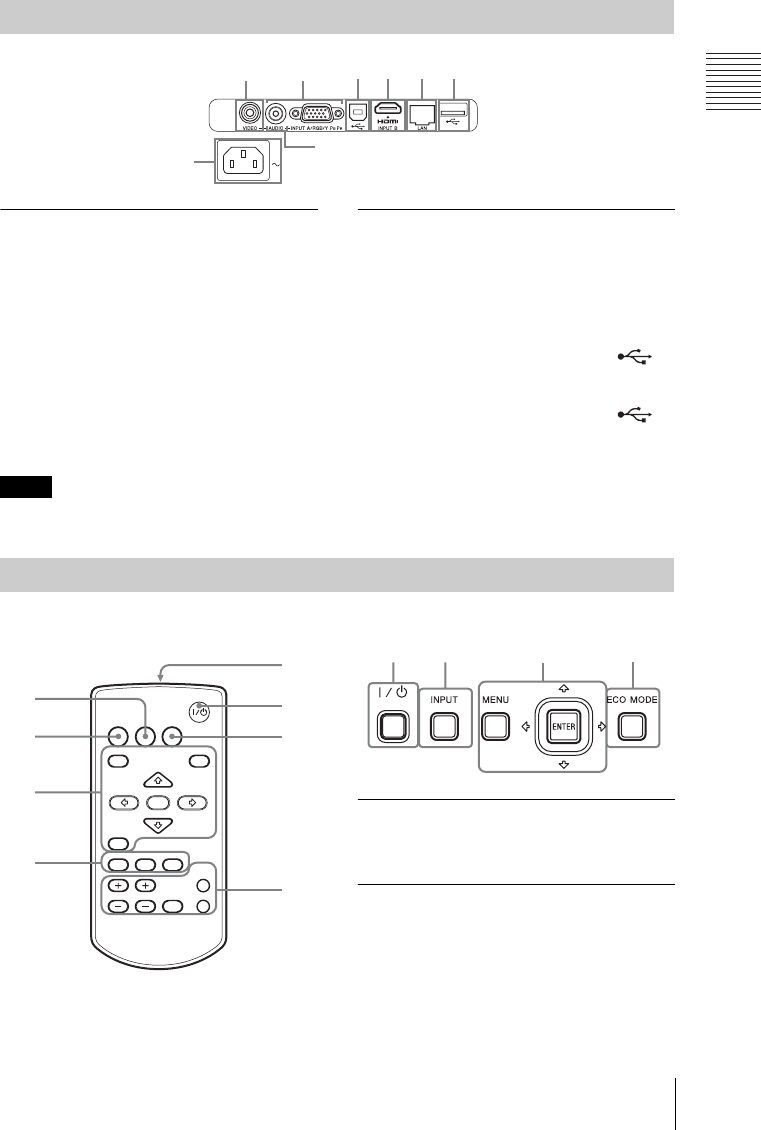
5
Location and Function of Controls
Overview
Input (pages 8, 10)
a INPUT A
Video: RGB/YPBPR input connector
Audio: Audio input connector
b INPUT B
Video: HDMI input connector
Audio: HDMI input connector
c VIDEO
Video: Video input connector
Audio: Audio input connector
The audio inputs of INPUT A and VIDEO are
shared.
Others
d LAN connector (page 29)
e AC IN (∼) socket
Connects the supplied AC power cord.
f USB connector (Type A) ( )
(pages 11, 37)
g USB connector (Type B) ( )
(page 36)
Remote Commander Control Panel Keys
a Turning on the power/Going to
standby mode
?/1 (On/Standby) key
b Selecting an input signal
(page 12)
INPUT key
Connector Panel
127 4 63
5
3
Note
Remote Commander and Control Panel Keys
2
3
4
5
6
1
4
7
INPUT
MENU
APA ECO MODE
RETURN
ASPECT
D ZOOM
KEYSTONE
ENTER
VOLUME
PATTERN
FREEZE
BLANK
MUTING
RESET
3
6
12


















