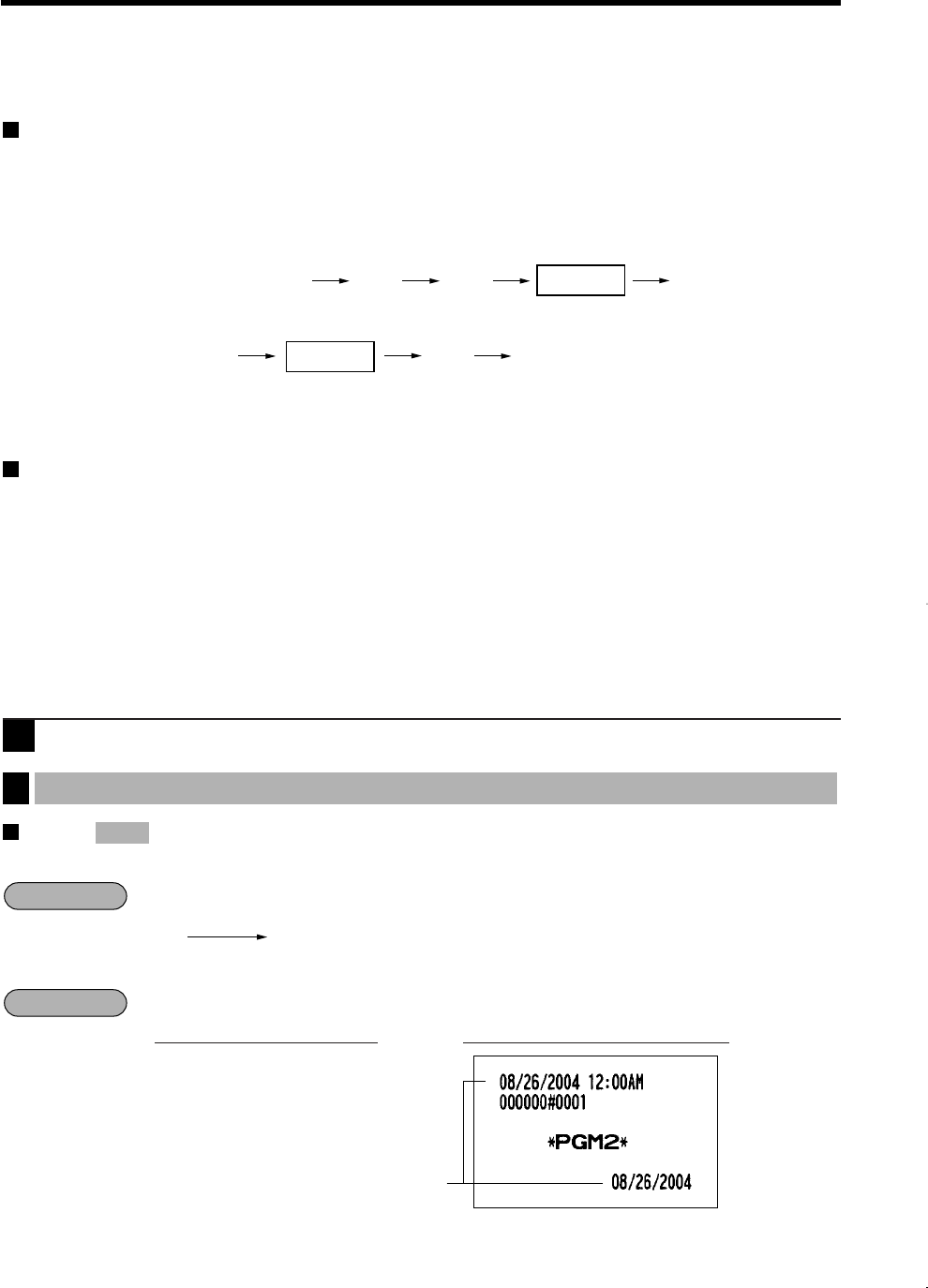
66
PROGRAMMING
This chapter illustrates how to program your cash register.
Basic instructions
All the programming items can be programmed by the Job-Code-Based Programming described later.
However, your machine allows you to program some items using the Direct Programming, which does not
require you to enter the job code.
Job-Code-Based Programming
Simplified procedure :
Direct Programming
Sample procedure :
Preparations for programming
1.
Plug your machine into a standard grounded AC outlet.
2. Turn the mode switch to the PGM1 or PGM2 position.
To set the mode switch to the PGM1 position, use the manager or submanager key; and to set it to the
PGM2 position, use the manager key.
3. Check to see whether both journal and receipt rolls are present in the machine. If they are missing, install
journal and receipt paper rolls correctly referring to the procedure in “4. Installing and removing the paper
roll” under “OPERATOR MAINTENANCE”.
4. Program the necessary items into your machine.
Direct Programming
Date
Enter the month (one or two digits), day (two digits), and year (four digits : 2000 – 2099) in this sequence.
Date
08262004
=
PrintKey operation
Example
=
Date (seven or eight digits)
XXXXXXXX
Procedure
PGM 2
Setting the date and time
1
–
(Object key)
Data entry
Ç
XXX
.
@
Ç
Data entry
(Job code)
ER-A410/A420(SEC)-3 03.12.22 0:18 PM Page 66


















