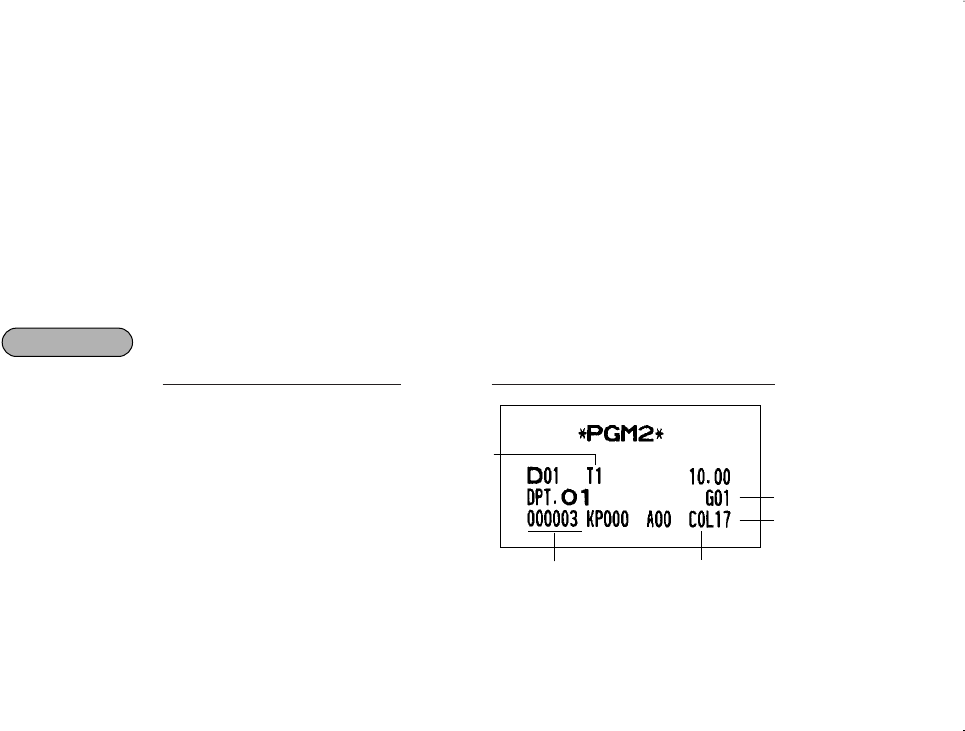
69
Sign (plus/minus)
• Assign a plus sign to departments for normal sales transactions.
• Assign a minus sign to departments for minus transactions.
Food stamp status
• Assign a food stamp status (food stamp eligible or food stamp ineligible) to each department.
Tax status (taxable 1 thru 4/non-taxable)
• When an entry of a taxable department is made in a transaction, tax is automatically computed
according to the associated tax table or rate.
• Tax 4 is prohibited if you use the food stamp function.
Item validation printing
If item entries must be validated, program corresponding departments for compulsory validation
printing.
Tare table number
Tare table number associated with scale entry (1 thru 9).
Scale entry
Program a department for scale entry when your store requires items to be sold by weight and are
placed on a scale connected to the register.
Registration type
• If an entry of a department programmed for SICS is made first, the sale will be finalized as soon
as the department key is pressed. If the entry is made after entering a department not
programmed for SICS, the sale will not be finalized until the
Ç
key is pressed.
• Whenever a sale is made to a department programmed for SIF, the sale is finalized as soon as
the department key is pressed.
Department type
You may program each department as one of the following three types.
• Bottle Return (BR)
• Hash department
A hash department is used to enter the amount of a special “sale”, such as a gift certificate sale or
for the receipt of payment for utility bills, theatre tickets, etc., i.e. “non-sales” registrations. Any
amounts entered in this department are not added to the grand total except tax amounts.
• Normal department.
Type of unit price entry
You may select one of the following four types of unit price entry for each department.
• Open and preset
• Preset only
• Open only
• Inhibit department key
HALO (High Amount Lockout)
You can set an upper limit amount (HALO) for each department. The limit is affective for the REG
mode operations and can be overridden in the MGR mode.
• “OP” is the same as O
×
10
P
For example, presetting 14 ($100.00) here means that amount entries of up to $100.00 are
allowed in the REG mode. When you preset 17, the upper limit amount is 99999.99.
Group no.
HALO
Taxable1
IJKLMN
Commission group no.
1000000100000317
@ 1
Ç
PrintKey operation
Example
ER-A410/A420(SEC)-3 03.12.22 0:18 PM Page 69


















