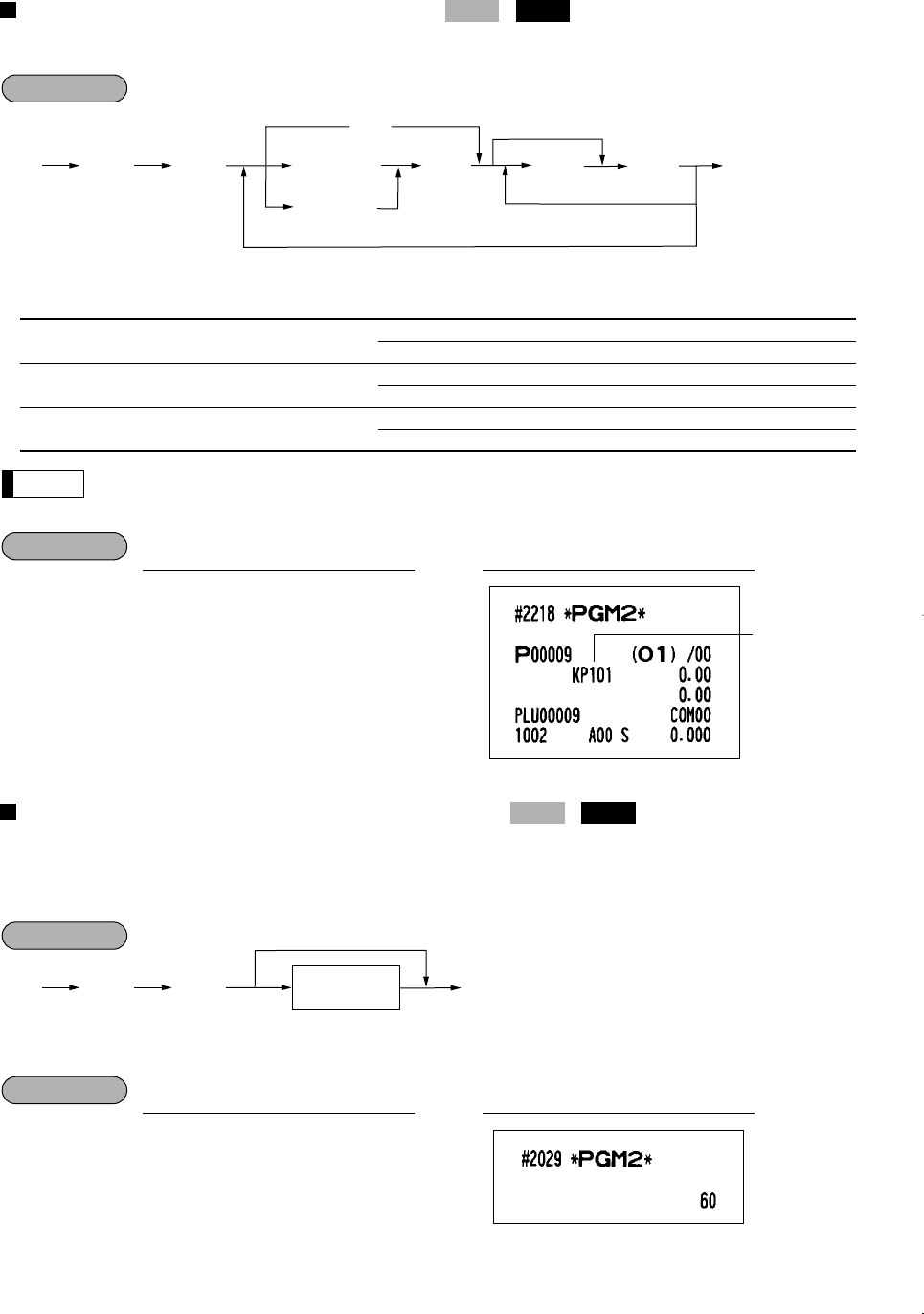
105
Print station to PLU/UPC assignment
When you use a remote printer, consult your dealer.
* Item: Selection: Entry:
A Remote printer 1 output Output 1
Not output 0
B Remote printer 2 output Output 1
Not output 0
C Printing on the chit receipt Yes 1
No 0
PLU/UPC code must have been already defined.
Delete period for non-accessed UPC codes
You can delete the UPC codes which have not been accessed during the period you set in this program when
you execute the job #105 in Z1 mode when you set “Delete in non-accessed UPC deleting job” in the UPC
delete method (#2210).
* When you select “00” for the period, no UPC code is deleted by the non-accessed UPC deleting job.
2029
.@
60
Ç
PrintKey operation
Example
Procedure
2029
PGM 2
Print
station
2218
.@
9
@
101
t
Ç
PrintKey operation
Example
Note
Procedure
2218
PGM 2
2218
.
@ @t
Ç
PLU code
(max. 5 digits)
*ABC
To program zero
To program for the following PLU/UPC
Ä
UPC code
(6 to 13 digits)
Scan UPC code
To program any PLU/UPC
2029
.
@
Ç
To program “00”
Delete period
(1 to 99 days)
ER-A410/A420(SEC)-3 03.12.22 0:18 PM Page 105


















