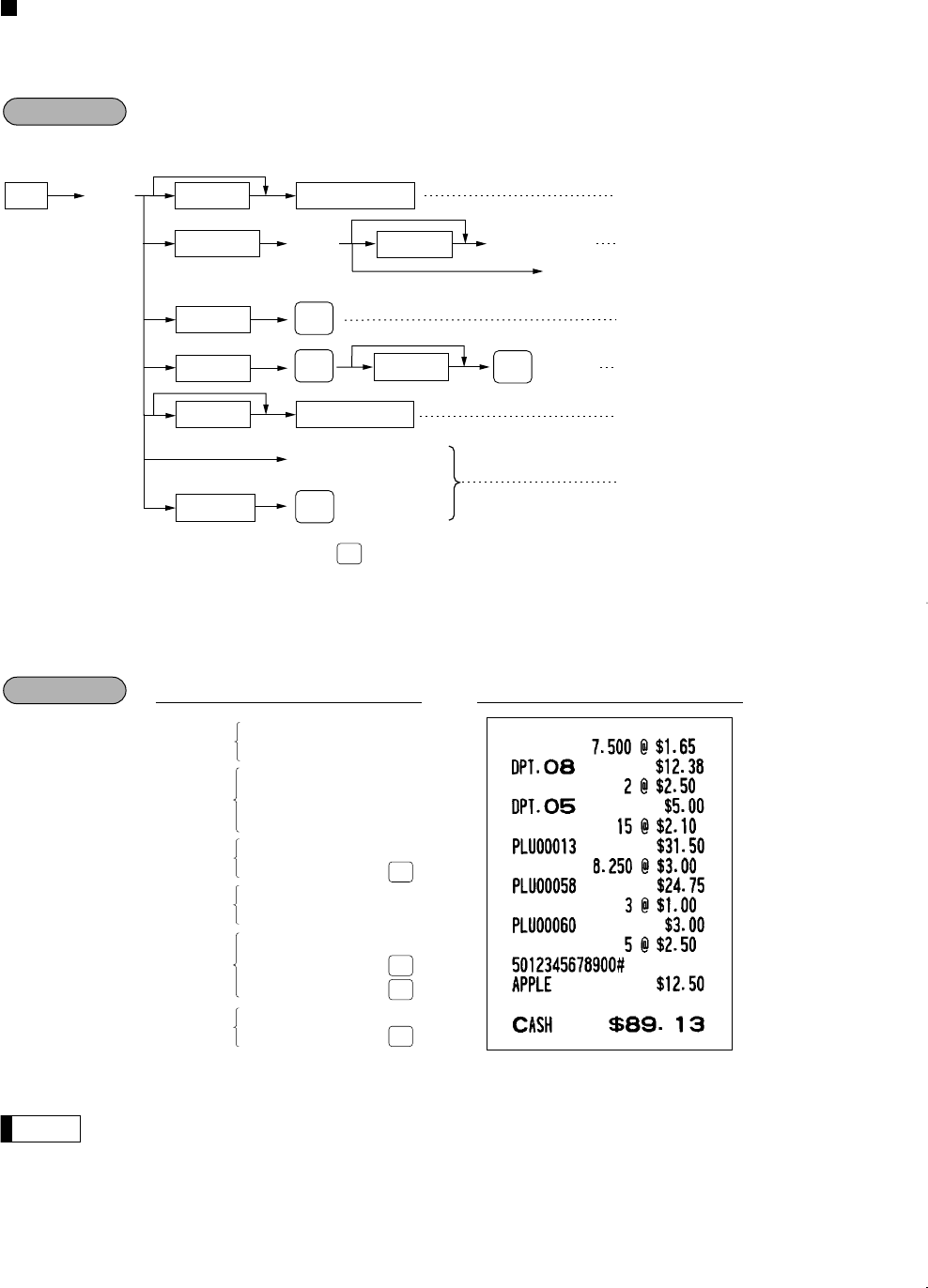
22
Multiplication entries
Use this feature when you need to enter two or more same items.
This feature helps when you sell a large quantity of items or need to enter quantities that contain decimals.
• After scanning a UPC code or pressing the key, when the item does not exist in the file, the display will
show “NO RECORD”. Enter the unit price using the
å
key and department no. with the
à
key.
• Q’ty: Up to four digits integer + three digits decimal
• Unit price: Less than a programmed upper limit
• Q’ty × unit price: Up to seven digits
You must use a decimal point (
.
) key when entering quantities that are fractional.
Note
7
.
500
@
165
8
2
@
5
à
250
à
15
@
13
P
8
.
250
@
ò
3
@
60
P
100
P
5
@
5012345678900
P
a
PrintKey operation
Example
@
Unit price
PLU code
à
Unit price Direct PLU key
Q’ty Department key
When using a programmed
unit price
Dept. entry (direct)
Dept. code Dept. entry (indirect)
PLU entry (indirect)
PLU/subdept. entry (indirect)
PLU/subdept. entry (direct)
Unit price
When [preset only dept.] is entered.
PLU code
Unit price
or
å
PLU/
UPC
à
or
å
PLU/
UPC
PLU/
UPC
Ä
Scan UPC code
UPC code
UPC entry
PLU/
UPC
Procedure
Department
entry (direct)
Department
entry
(indirect)
PLU entry
(indirect)
PLU entry
(direct)
Subdepartment
entry
UPC entry
PLU/
UPC
PLU/
UPC
PLU/
UPC
PLU/
UPC
PLU/
UPC
ER-A410/A420(SEC)-2 03.12.22 0:13 PM Page 22


















