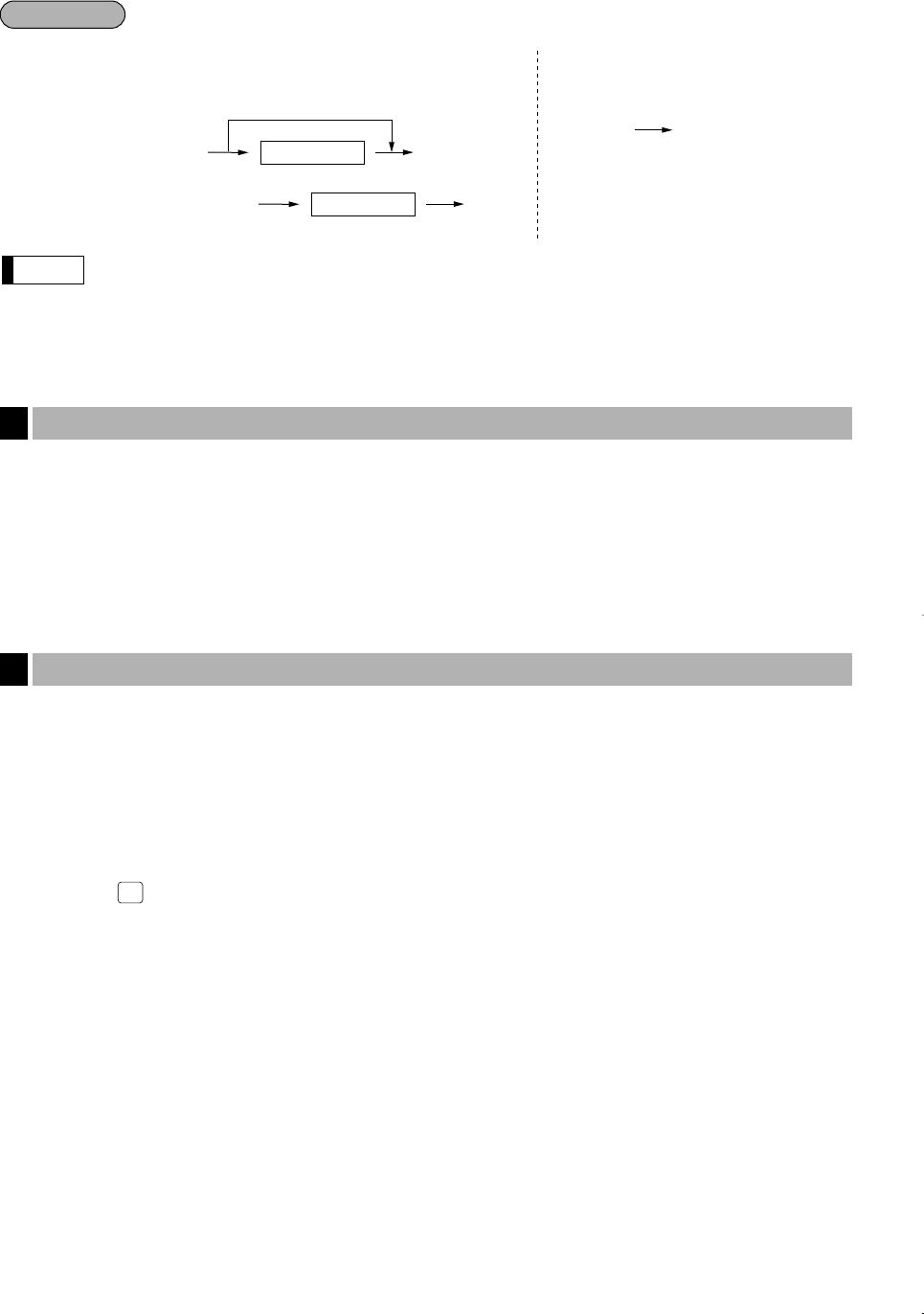
19
• If you want to enter a cashier code before every transaction, please consult your dealer.
• For the display type selection of the cashier code, “Variant 1” has been preset. For the selection of
the “Variant 2”, consult your dealer.
• The cashier can be changed during a transaction. Please consult our dealer.
The register will enter into the power saving mode when no entries are performed based on the pre-programmed
time limit (by default, 30 minutes).
When the register goes to the power save mode, all display lights will turn off. This will be indicated by a decimal
point at the left most position of the lower line. The register will return to normal operation mode when any key is
pressed or a mode is changed with the mode key. Please note when the register is recovered by any key entry
and the initial key entry is ignored. After the recovery, you may start the key entries from the beginning.
In the following examples, your register will go into an error state accompanied with a warning beep and a
corresponding error message. Clear the error state by pressing the
c
key and take proper action.
Please refer to the error message table on page 184.
• When you enter an over 32-digit number (entry limit overflow): Cancel the entry and re-enter a valid number.
• When you make an error in key operation: Clear the error and continue entries.
• When you make an entry beyond a programmed amount entry limit: Check to see if the entered amount is
correct. If it is correct, it be possible to make the entry in the MGR mode. Contact your manager.
• When an including-tax subtotal exceeds eight digits: Clear the subtotal by pressing the
c
key and press the
a
,
Å
,
k
, , or
'
thru
,
key to finalize the transaction.
CHK2
Error warning
3
Power saving mode
2
Note
‹
Cashier code
To display the current cashier code
‹
Cashier code
‹
‹
‹
■ Sign-on
Variant 1 :
(Code is displayed.)
Variant 2 :
(Code is not displayed.)
■ Sign-off
Variant 1 / Variant 2 :
Procedure
ER-A410/A420(SEC)-2 03.12.22 0:13 PM Page 19


















