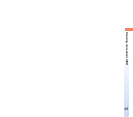42
Changing settings
After removing AIBO’s extremities, you can change the following settings
using the display panel on the core unit.
The display panel is normally blank. When you press the MODE button, one
of the following items appears for about 30 seconds. To set the item, press the
MODE button again while the item is displayed. Be sure to insert a fully
charged battery pack into AIBO before changing any settings.
To cancel the setting
Press down the MODE button for a second or longer while the item is flashing.
The original value of the item reverts and is displayed.
Selecting the time zone
The time zone is a function that indicates the difference in hours from the time
in the current location and the UTC (Universal Time Coordinated) time. This
difference is expressed as a whole number from –12 to +12. For example, the
time zone for Hawaii is –10. For details on the time zones of the world, see
“Time zone table” on pages 50 and 51.
MODE
button
Battery level
Time
Volume
Date
Time zone
Display item changes each time
you press the MODE button.