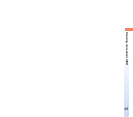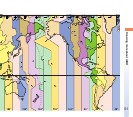44
Setting the clock
The time is displayed in a 24-hour clock.
1
Press the MODE button repeatedly to display the time indication.
2
Press down the MODE button to set the clock.
The hour indication starts to flash.
3
Press the + button repeatedly to set the hour. Then press the
MODE button.
The minute indication starts to flash.