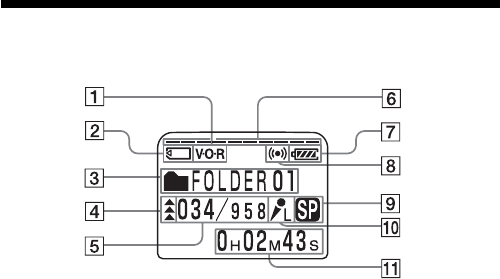
24
GB
Using the Display Window
Parts in the display window
1
VOR (voice operated
recording) indicator (16)
2
“Memory Stick” indicator
3
Folder indication (13, 20)
Displays the current folder.
4 Priority marks (36)
5 Selected message number /
Total message number in the
folder (14, 20)
6 Remaining memory
indicator (17)
7
Remaining battery indicator (7)
When the AC power adaptor
(not supplied) is connected,
the indicator does not appear.
8 Alarm indicator (45)
Appears when the alarm is
set for a message.
9
Recording mode indication (50)
• ST: High quality recording
mode (stereo sound with an
external stereo microphone
not supplied)
• SP: Standard play recording
mode (monaural sound)
• LP: Long play recording
mode (monaural sound)
0 Microphone sensitivity
indication
(17)
Displays the current
microphone sensitivity
setting with the MIC SENS
(microphone sensitivity)
switch:
•H (high): CONF(H)
position is selected to
record at a meeting or in a
quiet/spacious place.
•L (low): DICT(L) position is
selected to record for
dictation.
qa Counter /Remaining time
indication /Recording date
and time indication /
Message name indication/
Current time indication (26,
27)
The display selected with the
DISPLAY button appears.
Note
The effect of the back light of the
display window may be reduced
in a bright location.


















