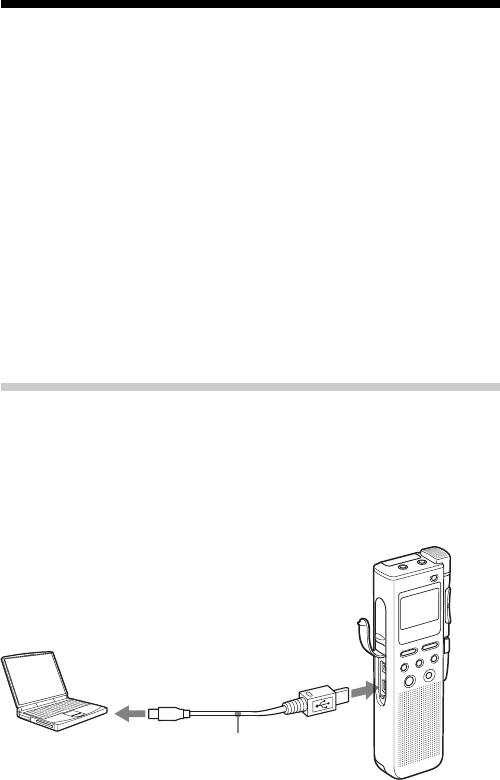
56
GB
Using the Supplied Digital Voice Editor Software
(continued)
Uninstalling the software
When you wish to uninstall the software, follow the steps below.
1 Click [Start] and select [Programs], [Sony Digital Voice Editor
3] and then [Uninstall].
The uninstaller starts up.
2 Follow the displayed instructions.
Note
If you wish to move the software to another drive or directory after it is
installed, you need to uninstall the software and then reinstall it. The software
does not work properly if you just move the files.
Tips
•You can also start up the uninstaller by clicking [Start] and then selecting
[Settings], [Control Panel], and [Add/Remove Programs].
•Uninstallation does not remove the message files.
Connecting the IC Recorder to your Computer
You can transfer the IC recorder data onto your computer by connecting
the IC recorder to the computer.
Use the USB connecting cable supplied with the IC recorder to connect the
USB connectors of the IC recorder and your computer.
The IC recorder is recognized by the computer as soon as the cable is
connected. You can connect or disconnect the cable when the IC recorder
and the computer are turned on or off.
To USB connector
of IC recorder
Connecting cable
(supplied)
To USB
connector of
your computer


















