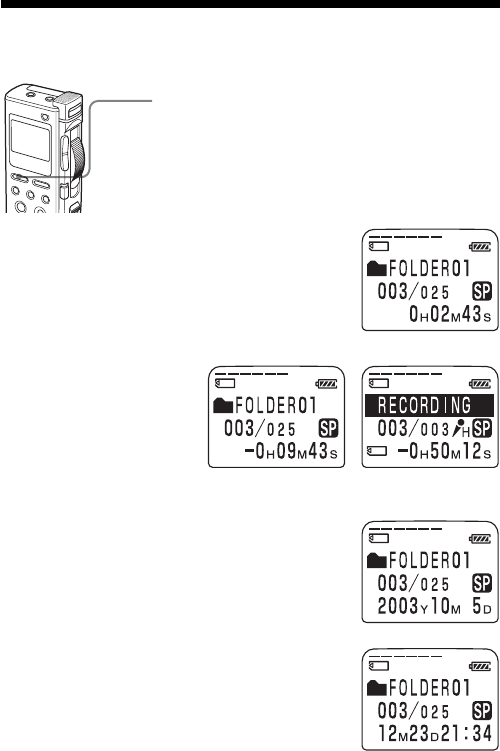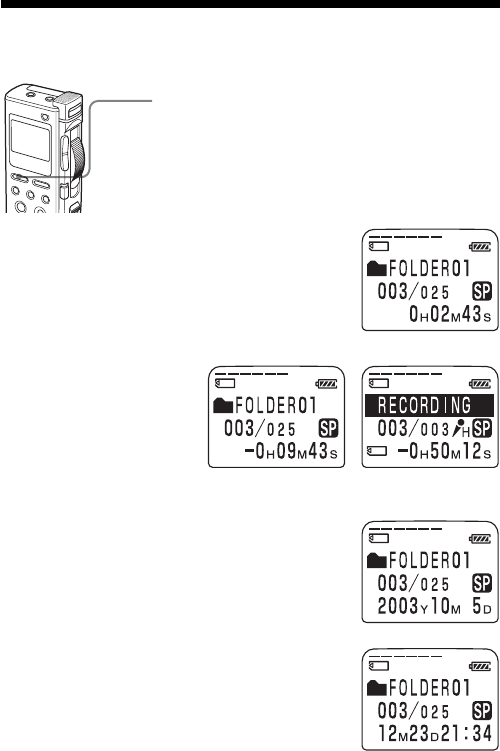
26
GB
Selecting the Display Mode
You can select the display mode for stop, recording and playback modes.
Press DISPLAY repeatedly to display the
desired display mode.
The display mode changes according to the
following order:
During playback During recording
or stop
ELAPSE TIME (counter)
Elapsed playback/recording time of one message.
x
REMAIN TIME (remaining time)
In the playback mode: The
remaining time indication of
the message.
In the stop and recording
mode: The remaining
recording time indication.
x
REC DATE (recorded date)
The date the current message was recorded.
(If the clock has not been set, “----Y--M--D” will be
displayed.)
x
REC TIME (recorded date and time)
The date and time the current message was
recorded. (If the clock has not been set,
“--M--D--:--” will be displayed. During recording,
the current time is displayed.)
x