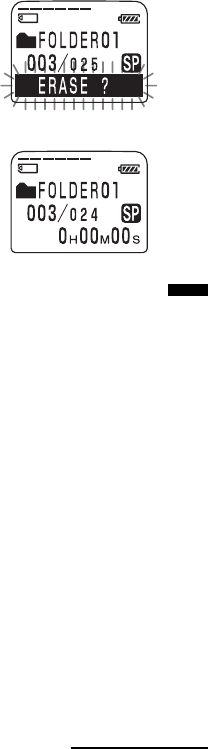
Editing Messages
29
GB
1 Press ERASE while playing back the
message you want to erase or press
ERASE for more than 1 second during
stop mode.
“ERASE?” will flash while the first and last 5
seconds of the message are played back 10
times.
2 Press ENTER while the message is being
played back and “ERASE” is flashing.
The message is erased and the remaining
messages will be renumbered. (For example, if
you erase Message 3, Message 4 will be
renumbered as Message 3. When erasing is
completed, the unit will stop at the current
position.)
To cancel erasing
Press CANCEL before step 2.
To erase other messages
Repeat steps 1 and 2.
To erase a message partially
First divide the message (see page 31) and then follow the steps on this
page to erase the message.
Continued


















