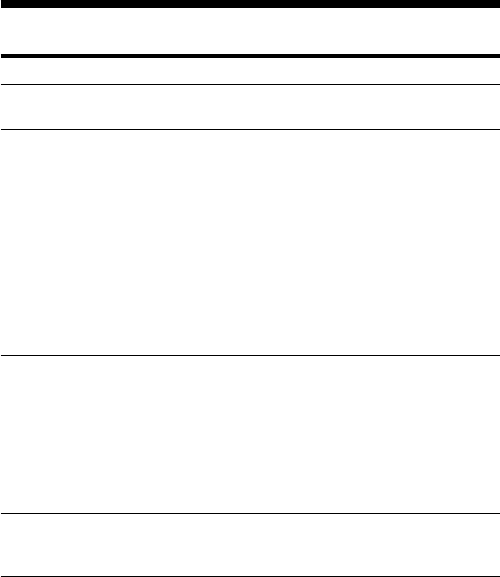
50
GB
Menu items Settings (*: Initial setting)
NO-MS/Stop/Play**
DATE&TIME
Displays the window to set the clock
(03Y1M1D*). See page 8.
MODE Displays the window to set the recording
mode:
ST: You can record with stereo sound
with an external stereo microphone
(not supplied). (When recording
with the built-in microphone, you
can record with high quality
monaural sound).
SP*: You can record with better sound
(monaural sound).
LP: You can record for longer time
(monaural sound).
REPEAT
Displays the window to set the repeat
playback mode.
ON: You can play back a message
repeatedly until you stop
playback.
OFF*: When a message is played back,
the next message will be played
back (normal playback mode).
OVER WT Displays the window to set the
overwrite recording mode (OVER*/
CUT). See page 41.
**Displays whether you can change the setting in each operation mode:
NO-MS: stop mode with no “Memory Stick” inserted.
Stop: stop mode with the “Memory Stick” inserted.
Play: playback mode
“OK” shows the setting can be changed and “–” shows the setting cannot be
changed.
OK/OK/–
OK/OK/–
–/OK/–
OK/OK/OK
Changing the Settings — MENU (continued)


















