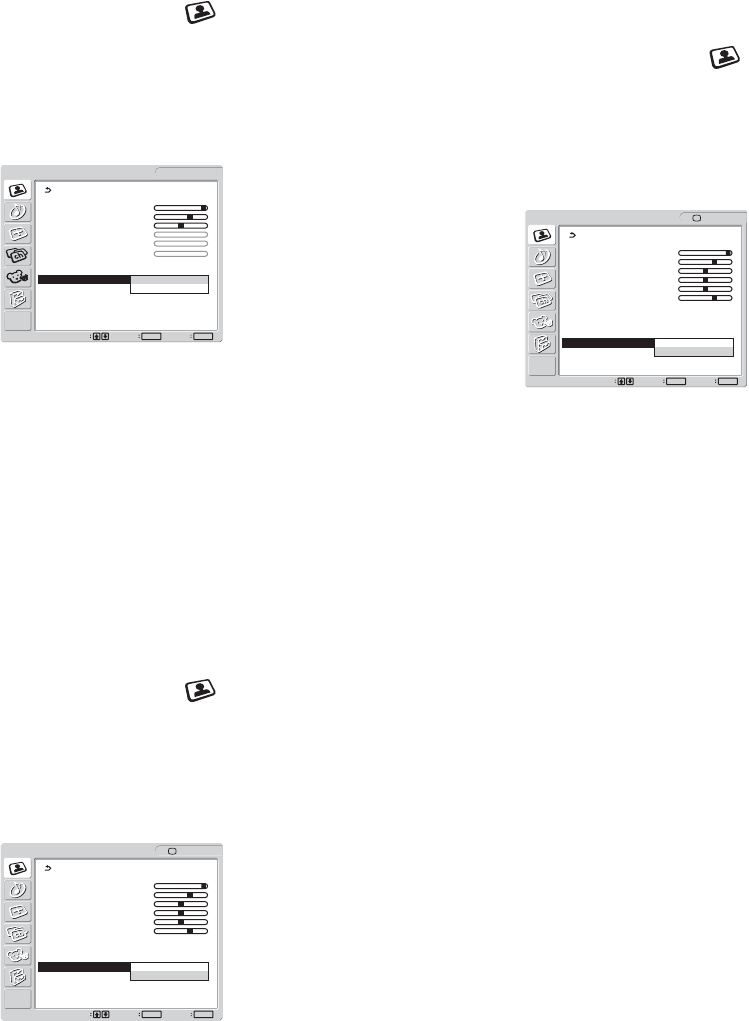
20
x Resetting Picture Mode to the default
You can reset the adjustments to the default settings.
1 Press the MENU button.
The main menu appears on the screen.
2 Press the M/m buttons to select (Picture) and
press the OK button.
The “Picture” menu appears on the screen.
3 Press the M/m buttons to select “Picture Mode
Reset” and press the OK button.
The “Picture Mode Reset” menu appears on the screen.
4 Press the M/m buttons to select the desired mode
and press the OK button.
• OK: To reset the all items in the current Picture
Mode to the default.
• Cancel: To cancel resetting and return to the “Picture”
menu.
x Setting “NR” (for TV/VIDEO 1/VIDEO 2 only)
You can set the noise reduction function to on or off.
This feature can be set for each available input.
1 Press the MENU button.
The main menu appears on the screen.
2 Press the M/m buttons to select (Picture) and
press the OK button.
The “Picture” menu appears on the screen.
3 Press the M/m buttons to select “NR” and press the
OK button.
The “NR” menu appears on the screen.
4 Press the M/m buttons to select the desired mode
and press the OK button.
• On: The noise level is reduced.
• Off: The noise reduction function is turned off.
x Setting “Dynamic Picture” (for TV/VIDEO 1/
VIDEO 2 only)
You can set the “Dynamic Picture” function to on or off.
This feature can be set for each available input.
1 Press the MENU button.
The main menu appears on the screen.
2 Press the M/m buttons to select (Picture) and
press the OK button.
The “Picture” menu appears on the screen.
3Press the M/m buttons to select “Dynamic Picture”
and press the OK button.
The “Dynamic Picture” menu appears on the screen.
4 Press the M/m buttons to select the desired mode
and press the OK button.
• On: The picture contrast is enhanced.
• Off: The “Dynamic Picture” function is turned off.
Picture
1280 × 1024/60 Hz
Set Exit
MENU
Select
OK
Mode: Movie
Backlight: 100
Contrast: 70
Brightness: 50
Color:
Hue:
Sharpness:
Color Temp.: 9300K
Gamma: Gamma4
Picture Mode Reset OK
NR: Cancel
Dynamic Picture:
DVI-D: PC 1
Picture
Set Exit
MENU
Select
OK
: TV
Mode: Vivid
Backlight: 100
Picture: 70
Brightness: 50
Color: 50
Hue: 0
Sharpness: 7
Color Temp.:
Gamma:
Picture Mode Reset
NR: On
Dynamic Picture: Off
Picture
Set Exit
MENU
Select
OK
: TV
Mode: Vivid
Backlight: 100
Picture: 70
Brightness: 50
Color: 50
Hue: 0
Sharpness: 7
Color Temp.:
Gamma:
Picture Mode Reset
NR: Off
Dynamic Picture: On
Off


















