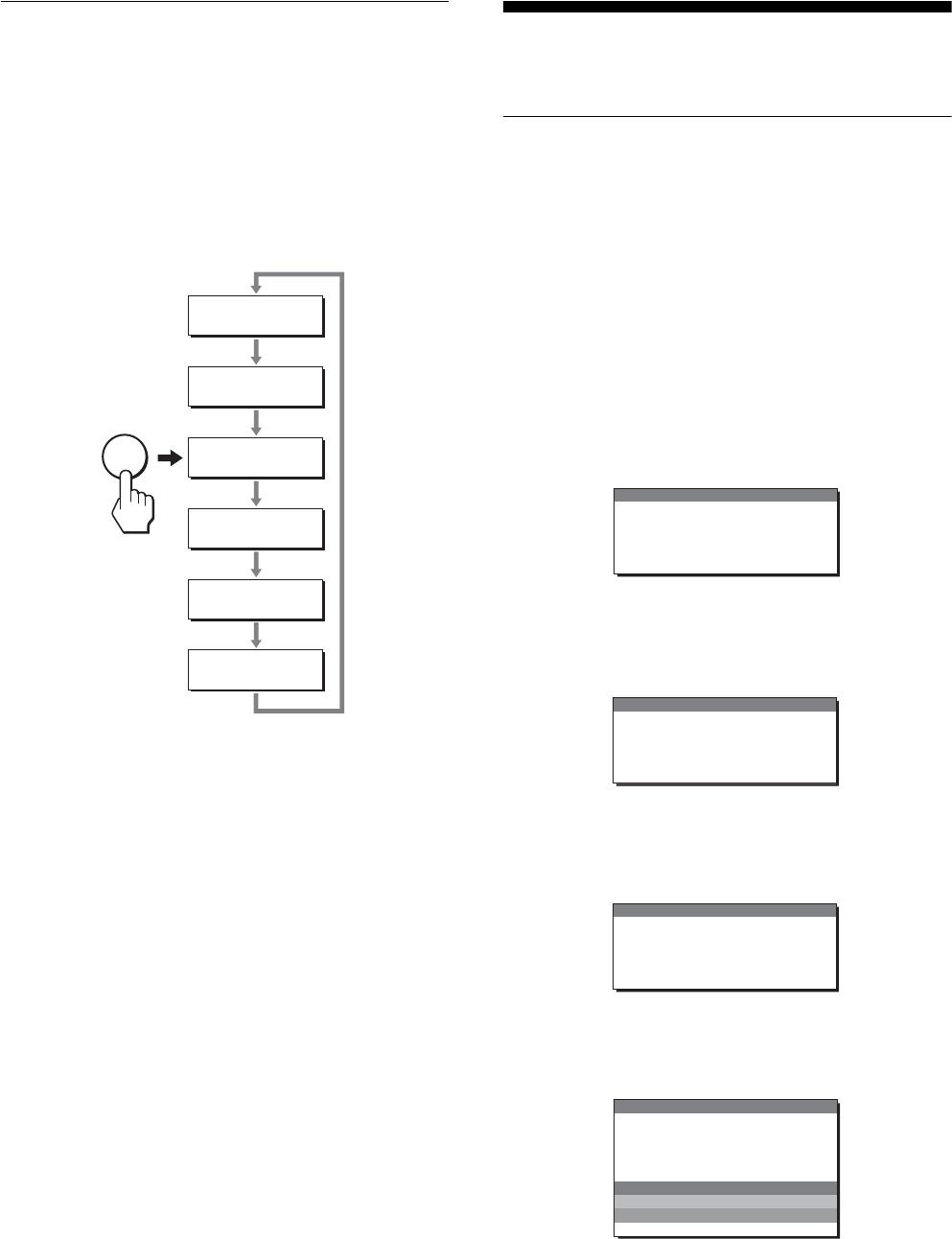
36
Turning off the display
automatically
(for TV/VIDEO 1/VIDEO 2
only)
You can set the display to turn off automatically after a
predetermined period of time (15, 30, 45, 60, or 90 minutes).
Press the SLEEP button on the remote control
repeatedly.
Each time you press the SLEEP button, the period of time changes
as follows:
To cancel the Sleep timer
Press the SLEEP button repeatedly until “Off” appears.
Tips
• If you turn the display off, and then turn it on again, the Sleep timer is
set to off.
•
While the Sleep timer is activated, the 1 (power) indicator
lights up in red.
Troubleshooting
Before contacting technical support, refer to this section.
On-screen messages
If there is something wrong with the input signal, one of the
following messages appears on the screen. To solve the problem,
see “Trouble symptoms and remedies” on page 38.
If “Out of Range” appears on the screen
This indicates that the input signal is not supported by the
display’s specifications. Check the following items.
For more information about on-screen messages, see “Trouble
symptoms and remedies” on page 38.
If “xxx.x kHz / xxx Hz” is displayed
This indicates that either the horizontal or vertical frequency
is not supported by the display’s specifications.
The figures indicate the horizontal and vertical frequencies of
the current input signal.
If “Resolution i1280 × 768” is displayed
(MFM-HT75W)
This indicates that the resolution is not supported by the
display’s specifications (1280 × 768 or less).
If “Resolution i 1280 × 1024” is displayed
(MFM-HT95)
This indicates that the resolution is not supported by the
display’s specifications (1280 × 1024 or less).
If “No Input Signal” appears on the screen
This indicates that no signal is being input via the currently
selected connector.
Off
15 min
30 min
45 min
60 min
90 min
SLEEP
Out o f Range
XXHz
NI FORMAT ION DV I -D 1CP:
XXX.XKHz / X
Out o f Range
280X768
NI FORMAT ION DV I -D 1CP:
Resolut ion>1
Out o f Range
280X1024
NI FORMAT ION DV I -D 1CP:
Resolut ion>1
No Input Signal
Go to Power Save
FI N ORMAT ION DV I -D 1CP:


















