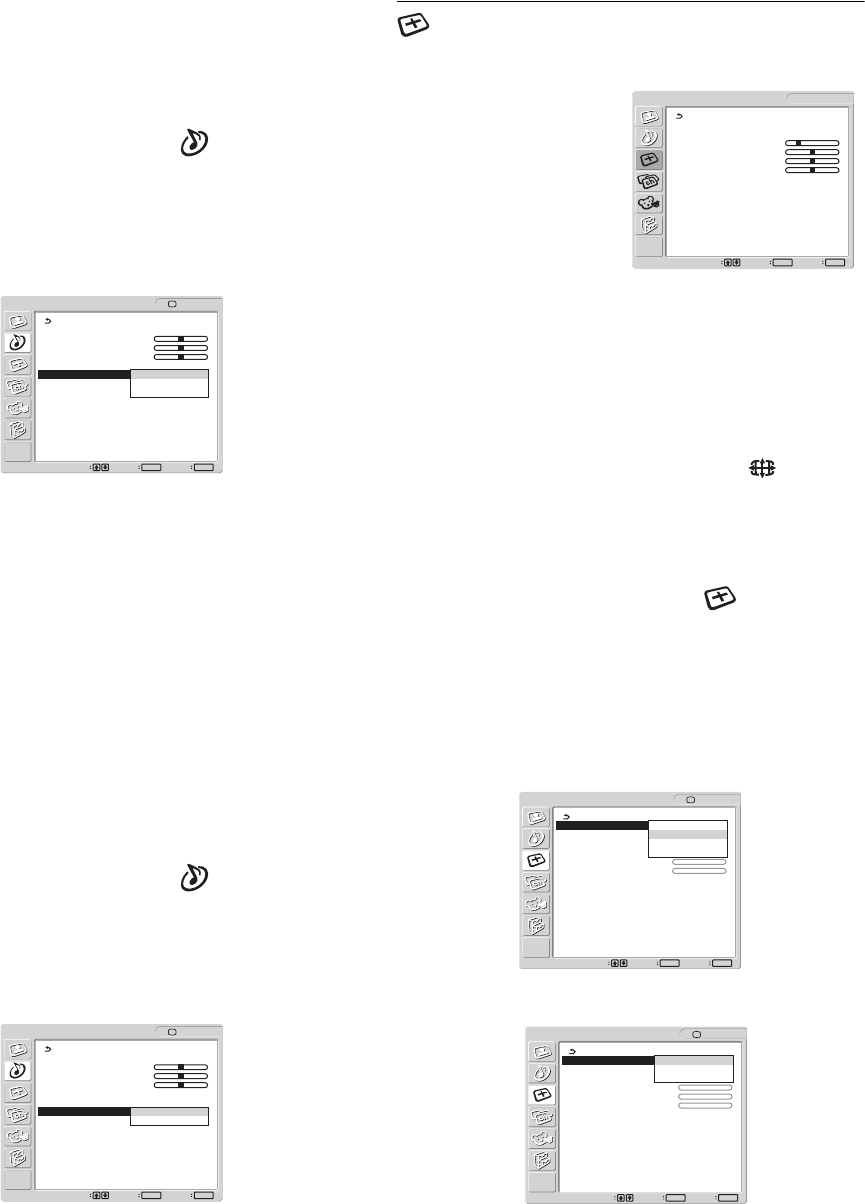
22
x Setting “MTS” (for TV only)
You can enjoy stereo, bilingual, and monaural programs.
1 Press the MENU button.
The main menu appears on the screen.
2 Press the M/m buttons to select (Audio) and
press the OK button.
The “Audio” menu appears on the screen.
3 Press the M/m buttons to select “MTS” and press
the OK button.
The “MTS” menu appears on the screen.
4 Press the M/m buttons to select the desired mode
and press the OK button.
• Stereo: Stereo sound is output when viewing a
program broadcast in stereo.
• Auto SAP: A second audio program channel is output
automatically when a signal received. (If no
SAP signal is present, the display remains in
stereo mode.)
• Mono: Monaural sound is output. (Use to reduce
noise during weak stereo broadcasts.)
x Resetting all audio settings to the default
You can reset the adjustments to the default settings.
1 Press the MENU button.
The main menu appears on the screen.
2 Press the M/m buttons to select (Audio) and
press the OK button.
The “Audio” menu appears on the screen.
3 Press the M/m buttons to select “Audio Reset” and
press the OK button.
The “Audio Reset” menu appears on the screen.
4 Press the M/m buttons to select the desired mode
and press the OK button.
• OK: To reset the all items in the “Audio” menu to the
default.
• Cancel: To cancel resetting and return to the “Audio”
menu.
Screen menu
You can adjust the following items using the “Screen” menu.
•Zoom
•Auto Adjust
•Phase
•Pitch
•H Center
•V Center
x Setting “Zoom”
This feature lets you watch 4:3 normal broadcasts or other picture
sizes such as Letter box movies in several “Zoom” modes.
A “Zoom” value is set for each available input.
Tip
You can also switch the “Zoom” setting by pressing the button on the
remote control repeatedly.
1 Press the MENU button.
The main menu appears on the screen.
2 Press the M/m buttons to select (Screen) and
press the OK button.
The “Screen” menu appears on the screen.
3Press the M/m buttons to select “Zoom” and press
the OK button.
The “Zoom” menu appears on the screen.
MFM-HT75W
MFM-HT95
Audio
Set Exit
MENU
Select
OK
: TV
Surround: SRS WOW
Treble: 0
Bass: 0
Balance: 0
Auto Volume: On
MTS: Stereo
Audio Reset Auto SAP
Mono
Audio
Set Exit
MENU
Select
OK
: TV
Surround: SRS WOW
Treble: 0
Bass: 0
Balance: 0
Auto Volume: On
MTS: Stereo
Audio Reset OK
Cancel
Screen
Zoom :
Auto Adjust
Phase : 30
Pitch : 0
H Center : 50
V Center : 50
1280 × 1024/60 Hz
Set Exit
MENU
Select
OK
HD15: PC 2
Screen
Set Exit
MENU
Select
OK
: TV
Zoom :
Auto Adjust
Phase :
Pitch :
H Center :
V Center :
Normal
Full
Wide Zoom
Zoom
Screen
Set Exit
MENU
Select
OK
: TV
Zoom :
Auto Adjust
Phase :
Pitch :
H Center :
V Center :
Normal
Full
16 : 9


















