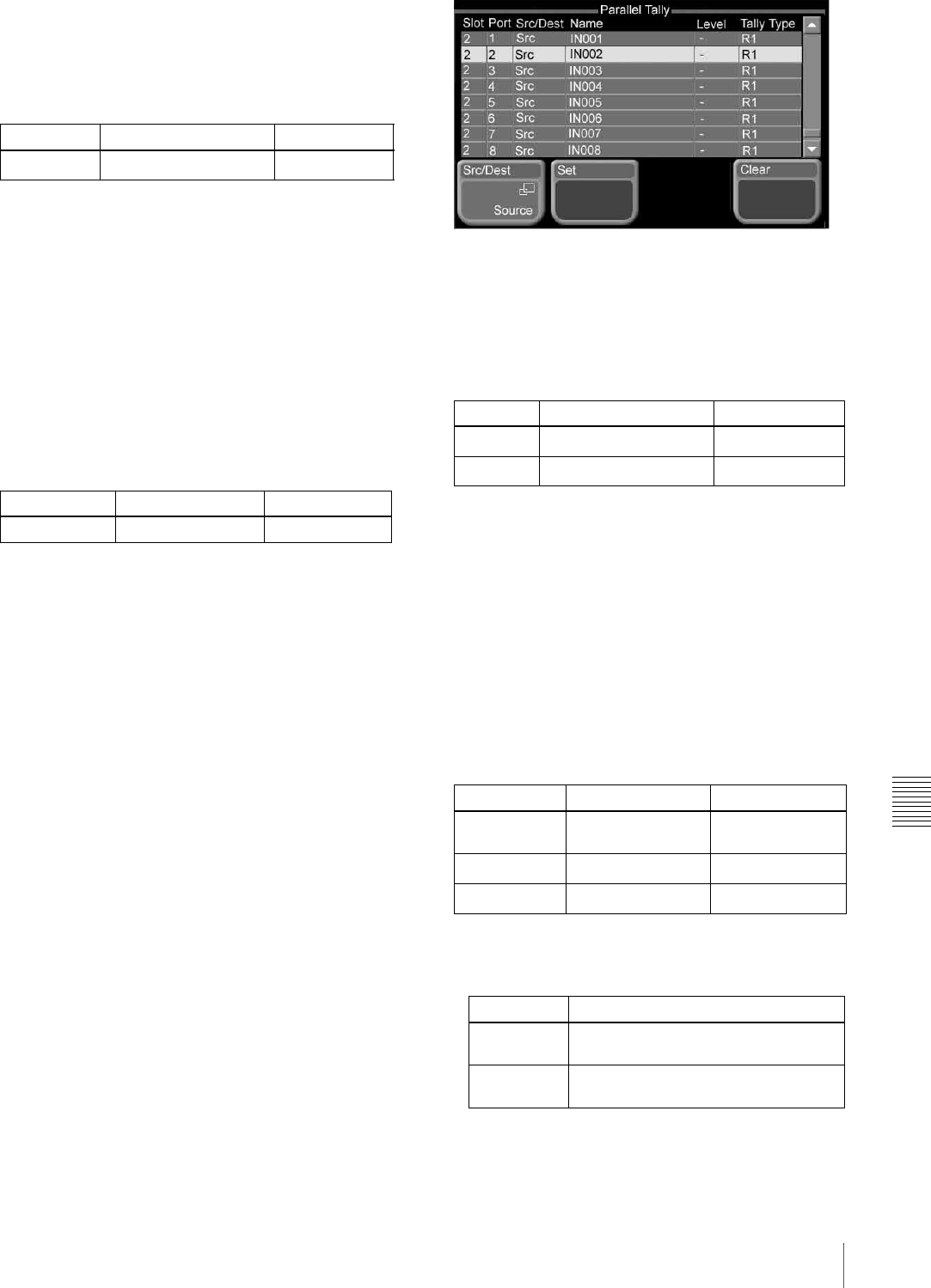
Chapter 9 System Settings
185Other Settings
Enable: Always generate a tally.
Disable: Never generate a tally.
5
If you selected Tally Input in step 4, turn knob 5 to
select the tally input port.
a) For the MKS-2700, set in the range 1 to 34.
6
Press [Set].
To modify existing tally settings
1
If [New] is on, turn it off.
2
Using any of the following methods, select the tally
settings to modify.
• Press directry on the list in the status area.
• Use the arrow buttons to scroll the reverse video
cursor.
• Turn the knob.
3
With reference to steps 2 to 5 in the preceding section
“Making new tally generation settings,” change the
parameters as required.
4
Press [Set].
To delete tally generation settings
Select tally settings by carrying out steps 1 and 2 of the
previous procedure “To modify existing tally settings”,
then press [Delete].
Making parallel tally settings
Proceed as follows to set the source and destination
addresses, level, and tally type for each parallel port.
1
From the top menu, select Setup/Diag >System Tally
>Parallel Tally.
Parallel Tally menu appears. The status areas shows
setting information for each port.
2
Using any of the following methods, select a tally
output port.
• Press directry on the list in the status area.
• Use the arrow buttons to scroll the reverse video
cursor.
• Turn the knobs.
a) For the MKS-2700, set to 2.
b) For the MKS-2700, set in the range 1 to 34.
3
Press [Src/Dest].
A popup window appears.
4
Select whether to assign a source or a destination to the
port.
Source: Assign a source.
Dest: Assign a destination.
5
Turn the knobs to set the following parameters.
a) The level setting is required only when destination was selected in
step 4.
b) The tally type display changes according to the tally group in use (R
is red tally, and G is green tally).
6
Press [Set].
Knob Description Setting values
5 (Input No) Tally input port number
1 to 102
a)
Knob Description Setting values
1 (No) Tally selection 1 and upwards
Knob Description Setting values
1 (Slot) Slot number selection
2 to 6
a)
2 (Port) Port number selection
1 to 54
b)
Knob Description Setting values
3 (Address) Source or
destination address
1 to 1024
4 (Level) Destination level
1 to 8
a)
5 (Tally Type) Tally type
1 (R1) to 8 (G4)
b)
Tally group Tally type
Group 1-4 1: R1, 2: G1, 3: R2, 4: G2, 5: R3, 6:
G3, 7: R4, 8: G4
Group 5-8 1: R5, 2: G5, 3: R6, 4: G6, 5: R7, 6:
G7, 7: R8, 8: G8


















