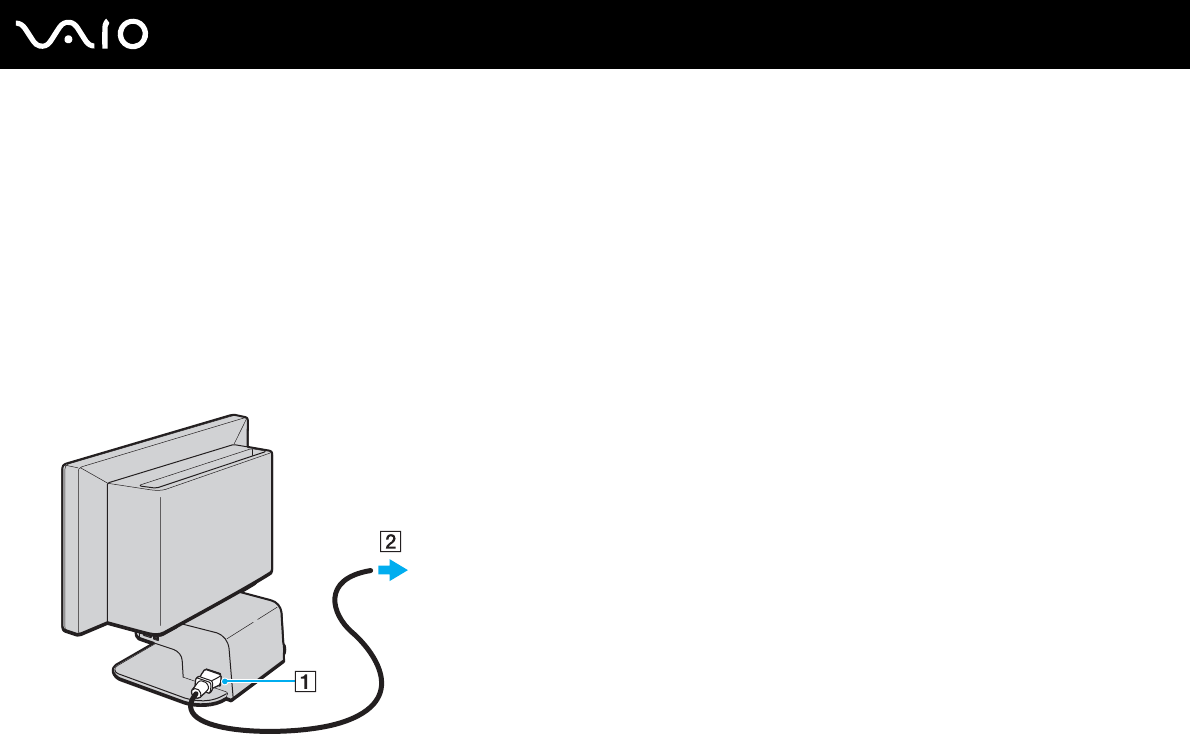
14
nN
Getting Started
Connecting the Power Cord
Your computer's power cord must be plugged into an AC power source, such as an AC wall outlet, surge protector, or
Uninterruptible Power Supply (UPS), before you can establish communication with your wireless keyboard and wireless
mouse.
!
Use only the power cord supplied with the computer.
To connect the power cord
1 Insert the power cord into the AC In port (1) on the right of the computer.
2 Insert the power cord plug into a grounded AC wall outlet, surge protector, or Universal Power Supply (UPS) (2).
✍
To disconnect the computer completely from AC power, unplug the power cord.
Make sure that the AC outlet is easily accessible.
If you are interrupted and need to leave your computer suddenly, place the
computer into Hibernate mode. See Using Hibernate Mode (page 83). This
power saving mode saves the time of shutting down or resuming.


















