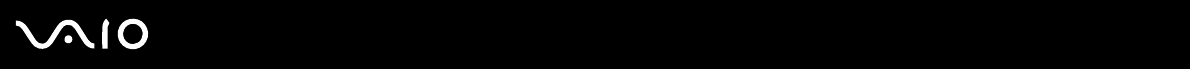
32
nN
Using Your VAIO Computer
Playing DVDs
To play a DVD
1 Close all open programs.
2 Insert the DVD into the optical disc drive.
3 Click Start and point to All Programs.
4 Select a DVD software program to play the DVD.
For instructions on how to use a program, see the help guide included with the DVD software program.
Copying Files to DVDs
To copy files to a DVD-R or DVD-RW
1 Insert the disc into the optical disc drive.
2 Click Start and point to All Programs.
3 Select a DVD software program you want to use from the submenu.
For instructions on how to use a program, see the help guide included with the DVD software program.


















