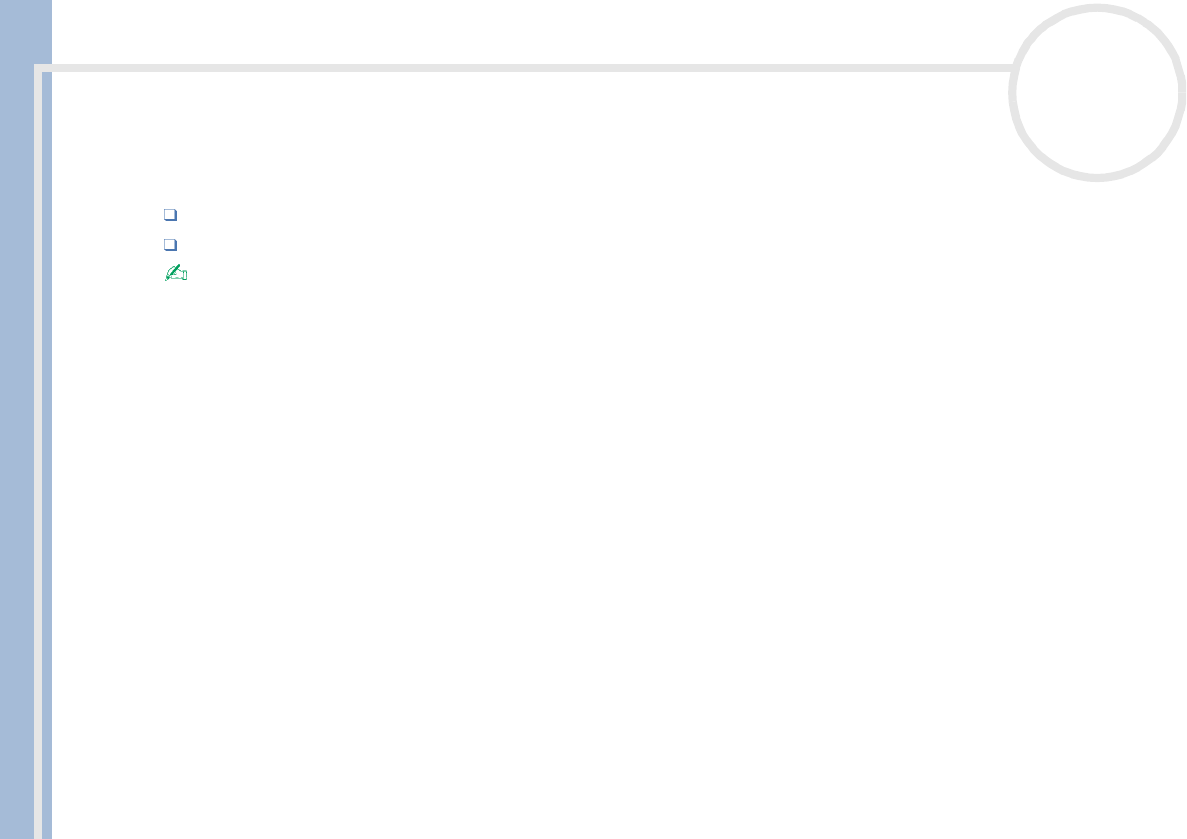
Sony Notebook User Guide
Connecting peripheral devices
45
nN
Connecting an external display
You can connect an external display to your notebook computer. For example, you can use your computer
with the following devices:
Computer display (monitor)
Projector
Turn off your computer and the peripherals, unplug the AC adapter and the power cord before connecting the external display.
Connect the power cord after connecting all other cables.
Turn on the peripherals, then turn on your computer.


















