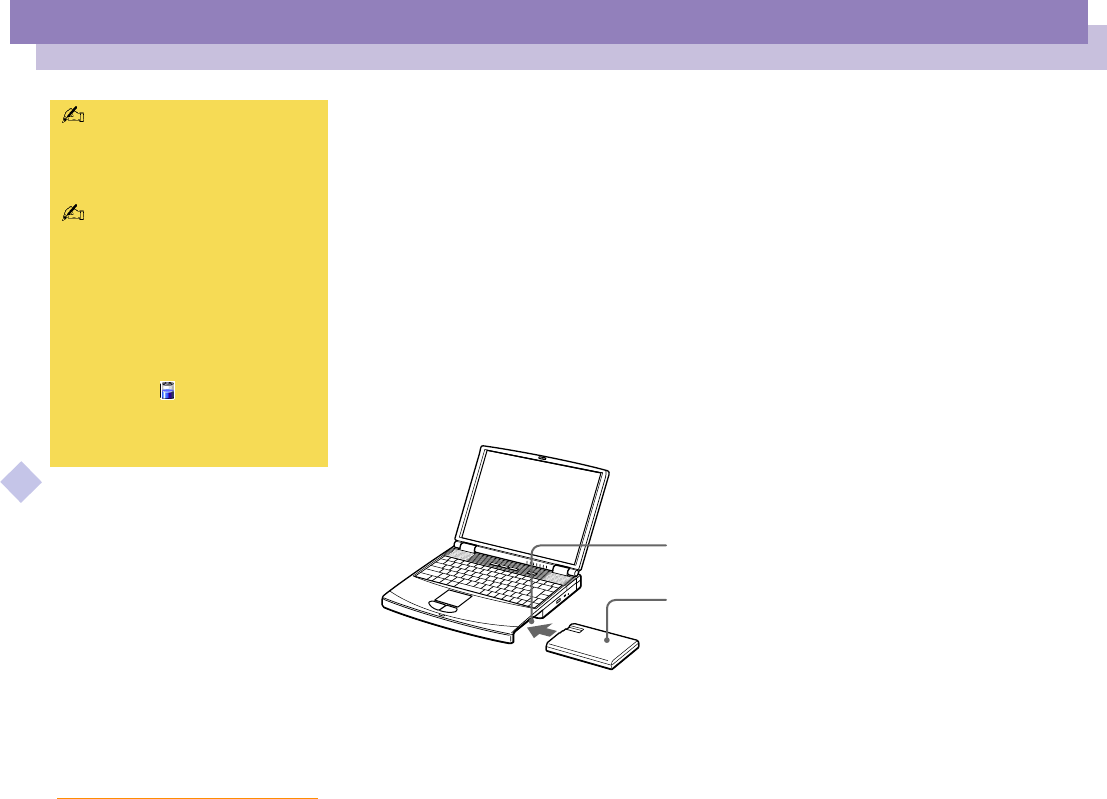
Using Your Notebook Computer
Using a Second Battery Pack
Sony Notebook Computer User Guide
52
nN
Using a Second Battery Pack
You can purchase a second rechargeable battery pack. With two battery packs, you
can extend the time that you use your computer with battery power. When using two
battery packs, the battery pack you insert first charges first. The battery pack you
insert second charges when the first battery pack is 85 percent full. You can monitor
which battery pack is charging by observing the battery indicator lights.
To insert a second battery pack
1 If another device is in the multi-purpose bay, remove the device.
See “To remove the floppy disk drive” on page (page 37).
2 Insert the battery pack into the multi-purpose bay.
The battery 2 indicator light turns on.
To determine the time the battery
lasts, see “Displaying Battery
information" in your Software
Guide.
If you attach two battery packs,
you can remove either of them
without shutting down the
computer. When removing one
battery pack, make sure that the
other battery pack's indicator is on.
If the indicator of the battery pack
you are going to remove is on,
right-click on the task tray and
click the "switch discharge
battery" menu.
Multi-purpose bay
Battery pack
Label facing down


















