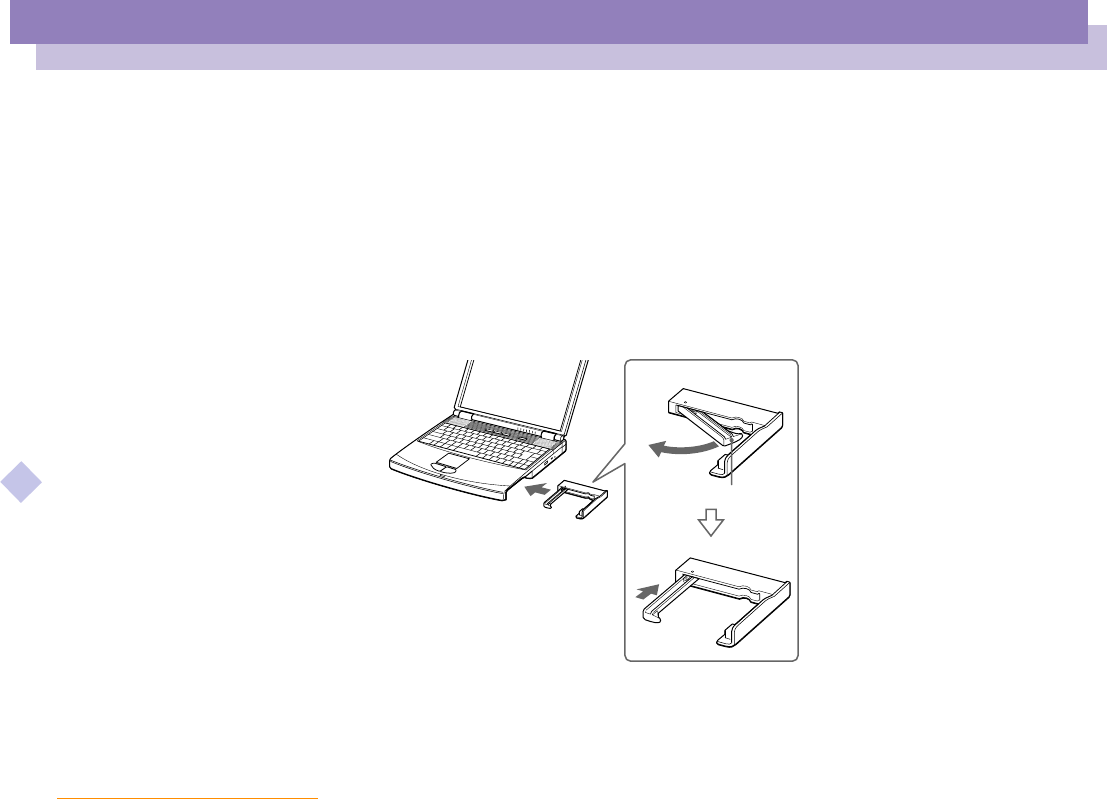
Using Your Notebook Computer
Using the Weight Saver
Sony Notebook Computer User Guide
55
nN
Using the Weight Saver
The weight saver protects the multi-purpose bay when it is empty.
To attach the Weight Saver
1 If another device is in the multi-purpose bay, remove the device.
To remove the floppy disk drive
2 Pull out the guide of the weight saver and slide the weight saver in the direction
of the arrow until it clicks.
Weight Saver
(supplied)


















