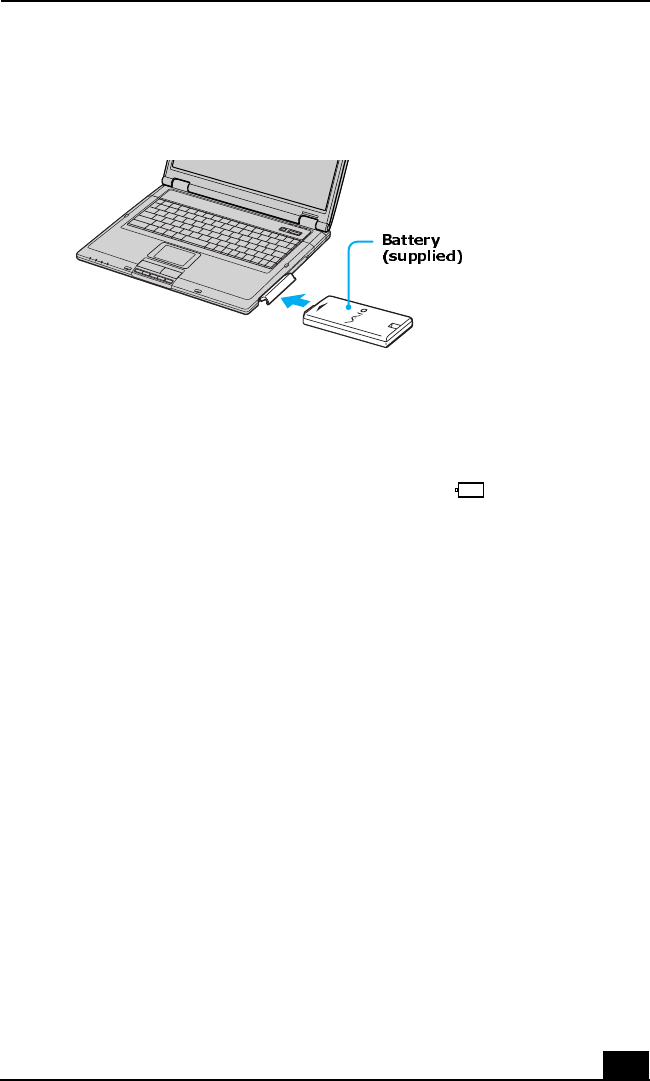
Turning On Your Computer
27
4 Push the battery bay cover up until it clicks into place.
5 Connect the AC adapter to the computer. See “To connect the AC adapter.”
Once you connect the AC adapter to the computer, the battery begins to charge
whether the computer is on or off. The battery indicator shows the battery
status. The indicator blinks as the battery charges. See “Powering Your
Computer” in your on-screen VAIO® Computer User Guide for more
information.
Inserting the Battery


















