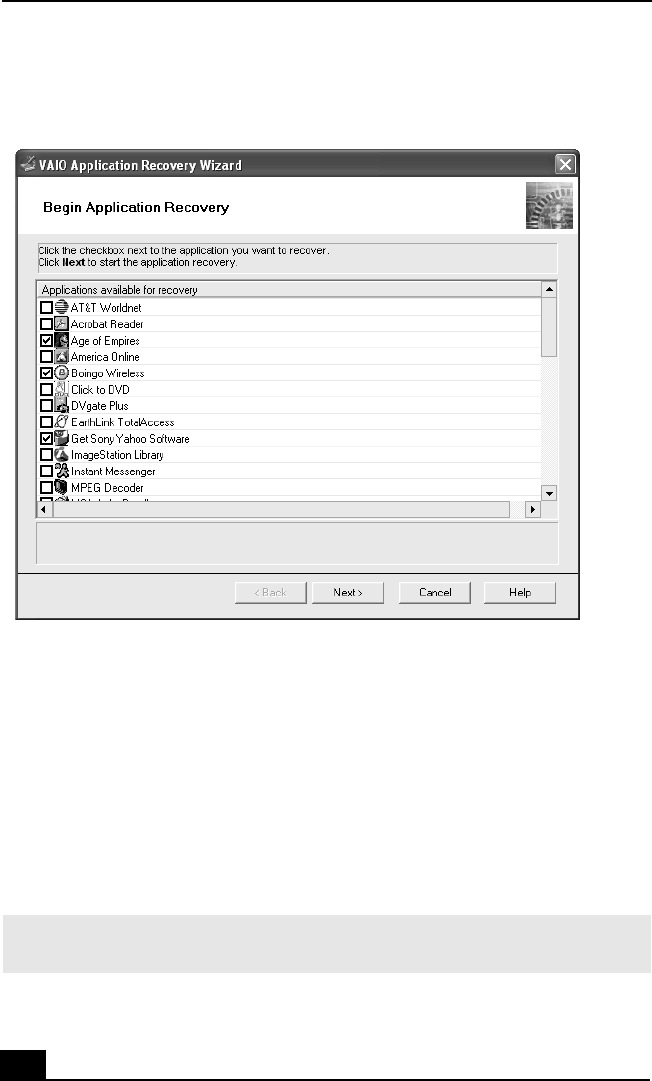
VAIO® Computer Quick Start
52
6 As your computer prepares to install each application, a status indicator
appears. You may see installation wizards, messages, and prompts. Follow
the instructions provided in each wizard, and respond to each prompt or
message.
When the selected software has been recovered, the Application Recovery
Complete window appears.
7 If you want to recover additional software, click Back. The Application
Recovery window appears with a listing of the available software titles.
8 Click Finish. Your computer restarts.
VAIO Recovery Wizard — Selecting applications
✍ If the recovered software does not function properly or you see an installation error
message, try recovering the software again.


















