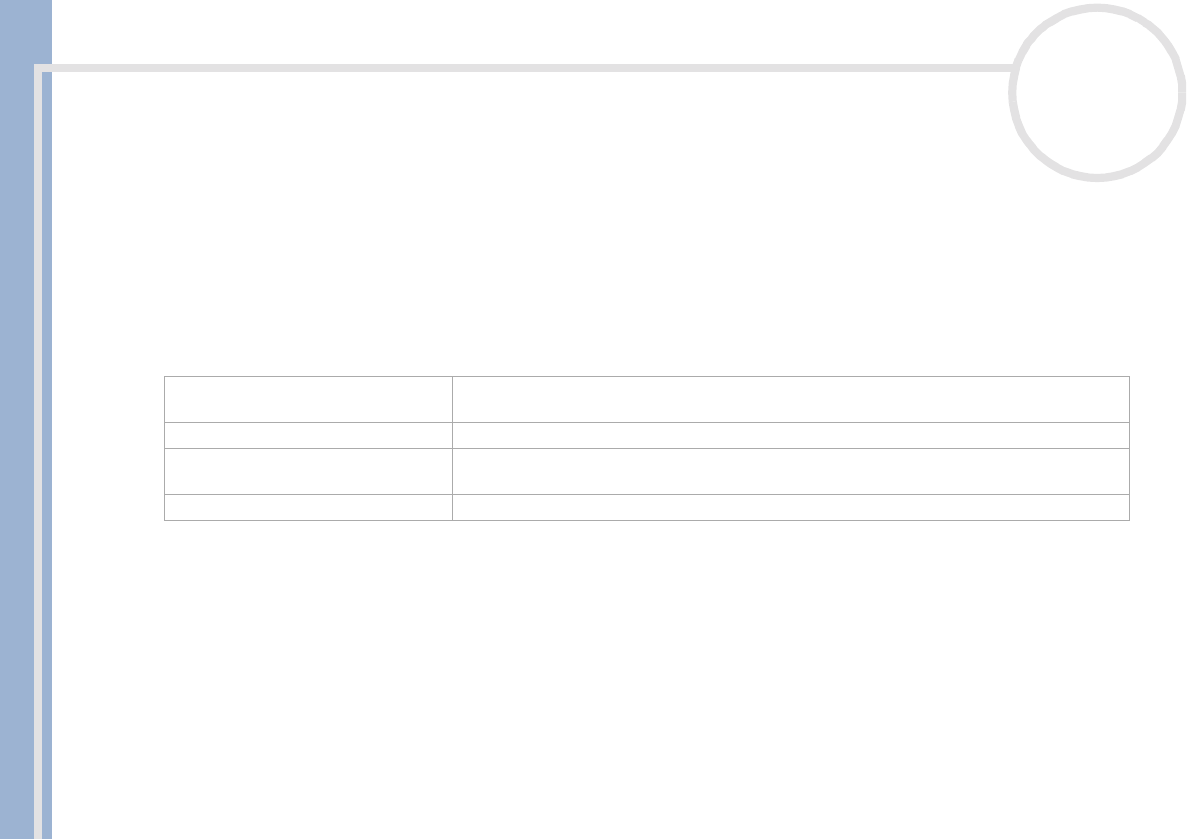
Sony Notebook User Guide
Using your notebook
33
nN
Software supporting Jog Dial
If the Sony software supporting the Jog Dial is active, you can use Jog Dial functions allocated to each
software.
Software not supporting Jog Dial
If the software in use does not support the Jog Dial, you can scroll the window or adjust the window size as
described below:
Action Description
Turn the Jog Dial Scrolls the window vertically. When several windows are displayed, the last selected
window will be scrolled.
Press the Jog Dial Maximizes the size of the active window. Press again to return to its normal size.
Press <Alt> key and the Jog Dial Minimizes the size of the active window. Press both <Alt> and the Jog Dial again to return
to its normal size.
Press <Shift> key and the Jog Dial Ends software or programs in use.


















