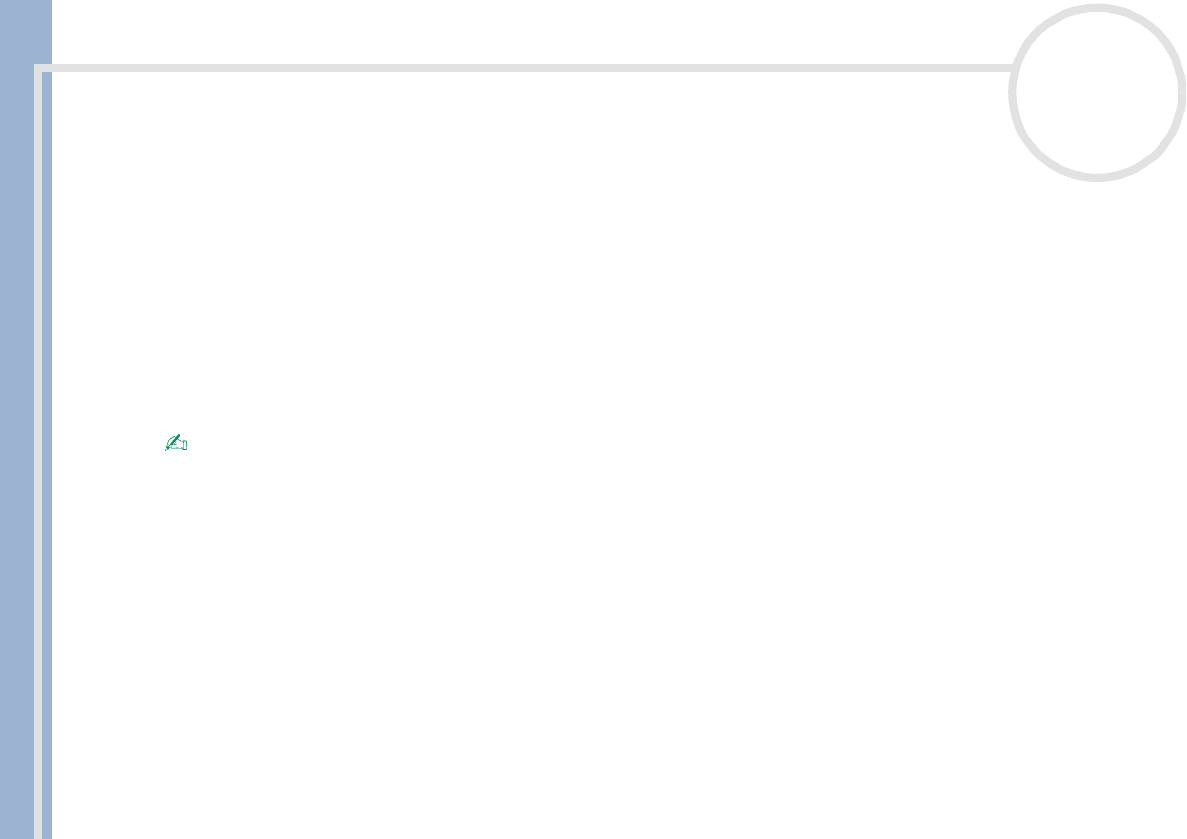
Sony Notebook User Guide
Connecting peripheral devices
44
nN
Connecting peripheral devices
You can add functionality to your computer by connecting or using any of these peripherals and enjoy the
software described in the About the software on your Sony Notebook user guide:
Connecting an external display (page 45)
Connecting external speakers (page 48)
Connecting an external microphone (page 49)
Connecting a Universal Serial Bus (USB) device (page 50)
Connecting a CD-ROM drive (page 54)
Connecting a printer (page 56)
Connecting an i.LINK device (page 57)
Before you connect peripherals, turn off the computer and all peripherals.
Connect the power cord only after connecting all cables.
Turn on the computer only after turning on all peripherals.


















