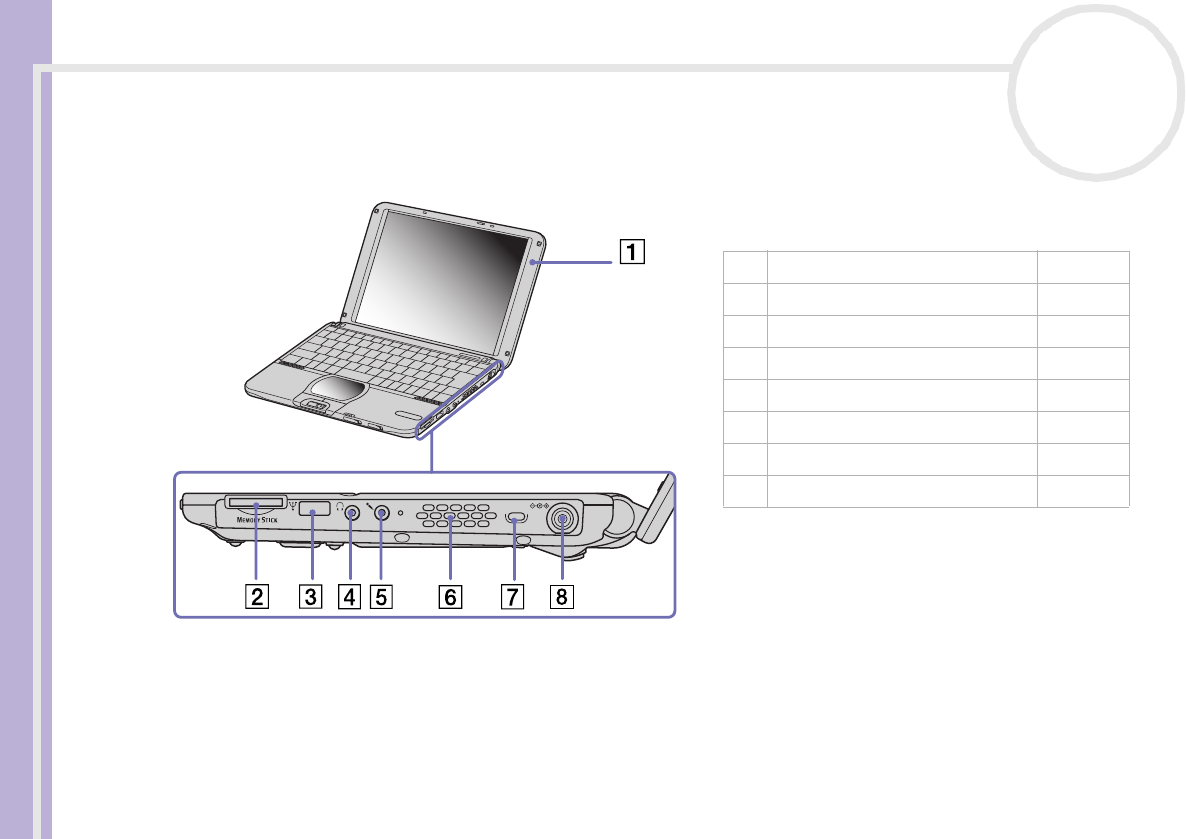
Sony Notebook User Guide
Using your notebook
15
nN
Locating controls and connectors
Right
* You can use the cable lock slot to lock down your
notebook. You just need to loop an anti-theft lock around
a desk or a chair, insert the lock into the slot of your
notebook and set the combination.
✍ Do not cover the ventilation slot when your computer is on.
1 Bluetooth™ antenna (page 61)
2 MagicGate Memory Stick™ slot (page 48)
3 USB port (page 76)
4 Headphone connector (page 74)
5 Line-in/microphone connector (page 75)
6 Ventilation slot /
7 Cable lock slot* /
8DC In (page 20)


















