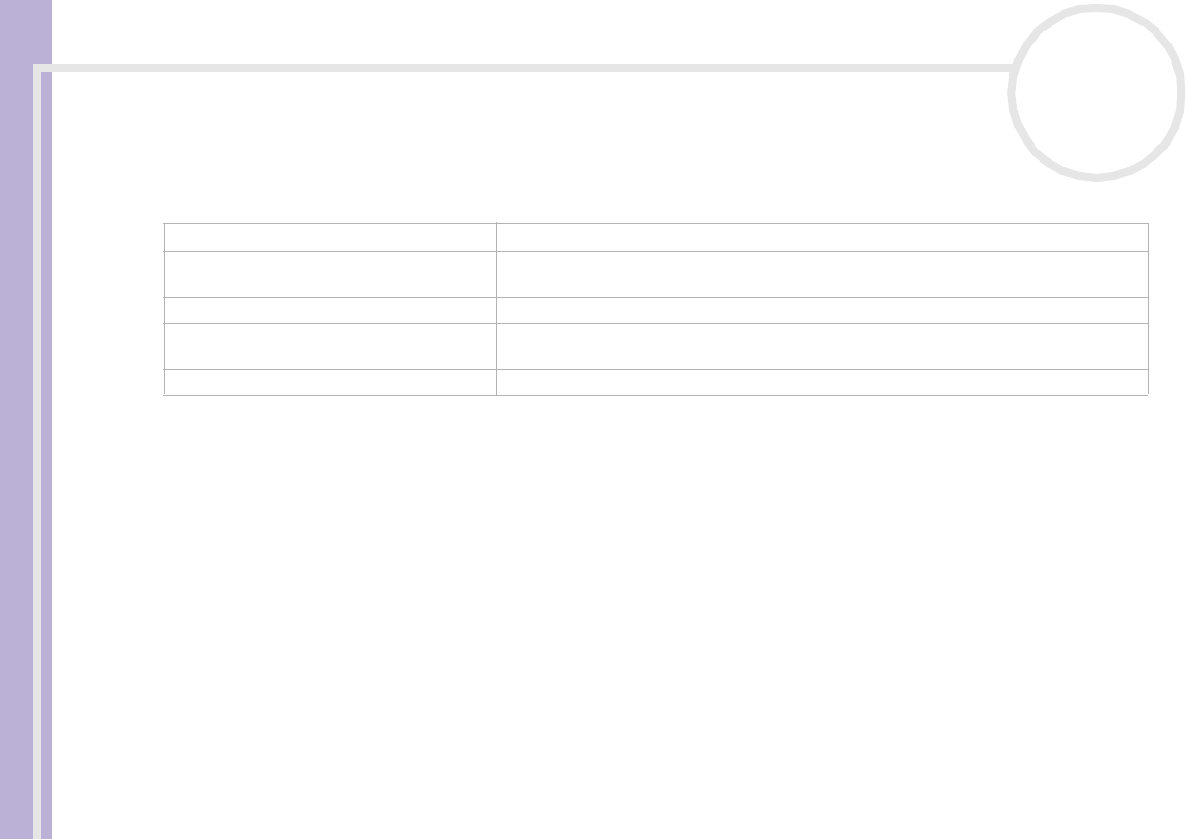
Sony Notebook User Guide
Using your notebook
36
nN
Software not supporting Jog Dial Navigator
Even if the software in use does not support the Jog Dial™ functions, you can scroll the window or adjust
the window size.
Action Description
Turn the Jog Dial™ Scrolls the window vertically. When several windows are displayed, the last selected
window will be scrolled.
Press the Jog Dial™ Maximizes the size of the active window. Press again to return to its normal size.
Press <Alt> and the Jog Dial™ Minimizes the size of the active window. Press both <Alt> and the Jog Dial™ again to
return to its normal size.
Press <Shift> and the Jog Dial™ Ends software or programs in use.


















