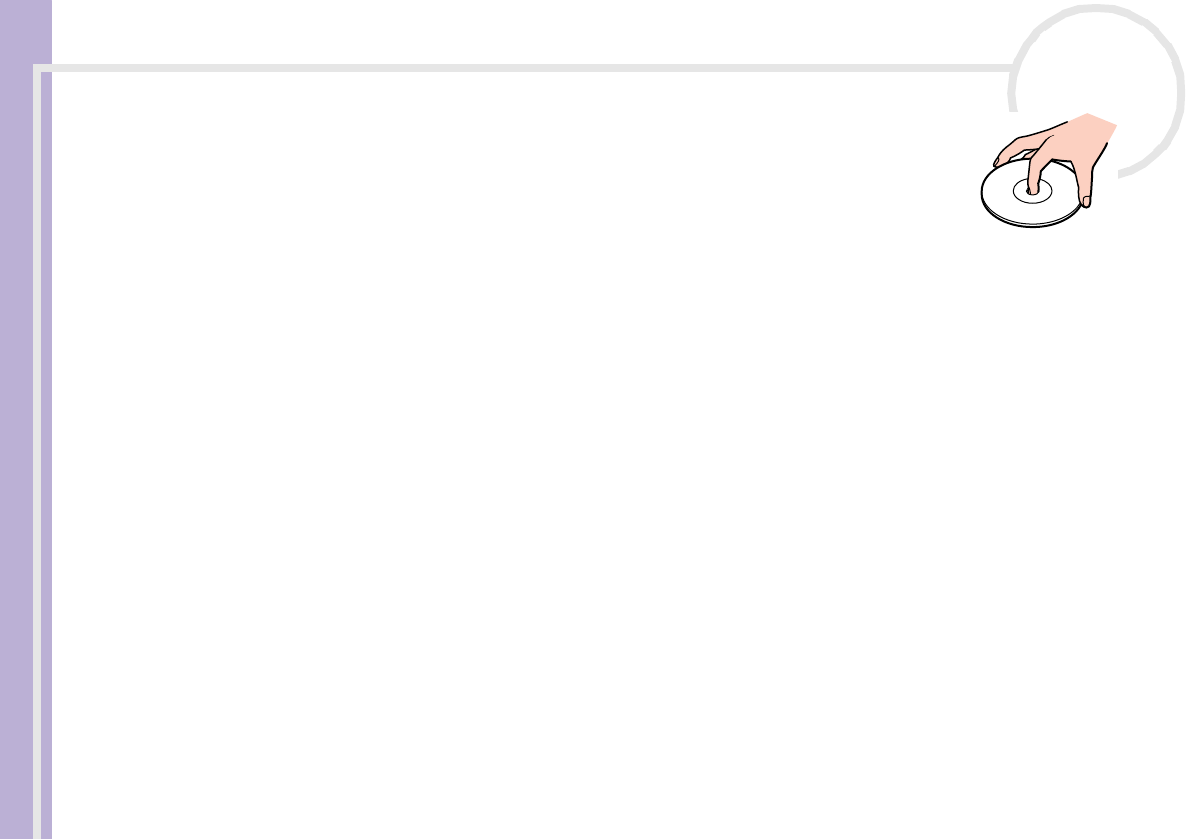
Sony VAIO Desktop User Guide
Precautions
89
nN
❑ Fingerprints and dust on the surface of a disc may cause reading errors. Always
hold the disc by its edge and central hole, as shown.
❑ Proper care of the disc is essential to its continuous reliability. Do not use
solvents such as benzine, thinning agents, commercially available cleaners or
anti-static spray, as they may cause damage to the disc.
❑ For normal cleaning, hold the disc by its edge and use a soft cloth to wipe the
surface from the centre out.
❑ If the disc is badly soiled, moisten a soft cloth with water, wring it out well, and use it to wipe the surface
of the disc from the centre out. Wipe off any remaining moisture with a dry soft cloth.
On handling Memory Sticks™
❑ Do not touch the Memory Stick™ connector with your finger or metallic objects.
❑ Use only the label supplied with the Memory Stick™ as a label.
❑ Do not bend, drop, or apply heavy shock to the Memory Stick™.
❑ Do not disassemble or modify Memory Sticks™.
❑ Do not let Memory Sticks™ get wet.
❑ Do not use or store Memory Sticks™ in a location subject to:
❑ Extremely high temperatures, such as in a car parked in the sun
❑ Direct sunlight
❑ High humidity or
❑ Corrosive substances.
❑ Use the storage case supplied with the Memory Stick™.


















