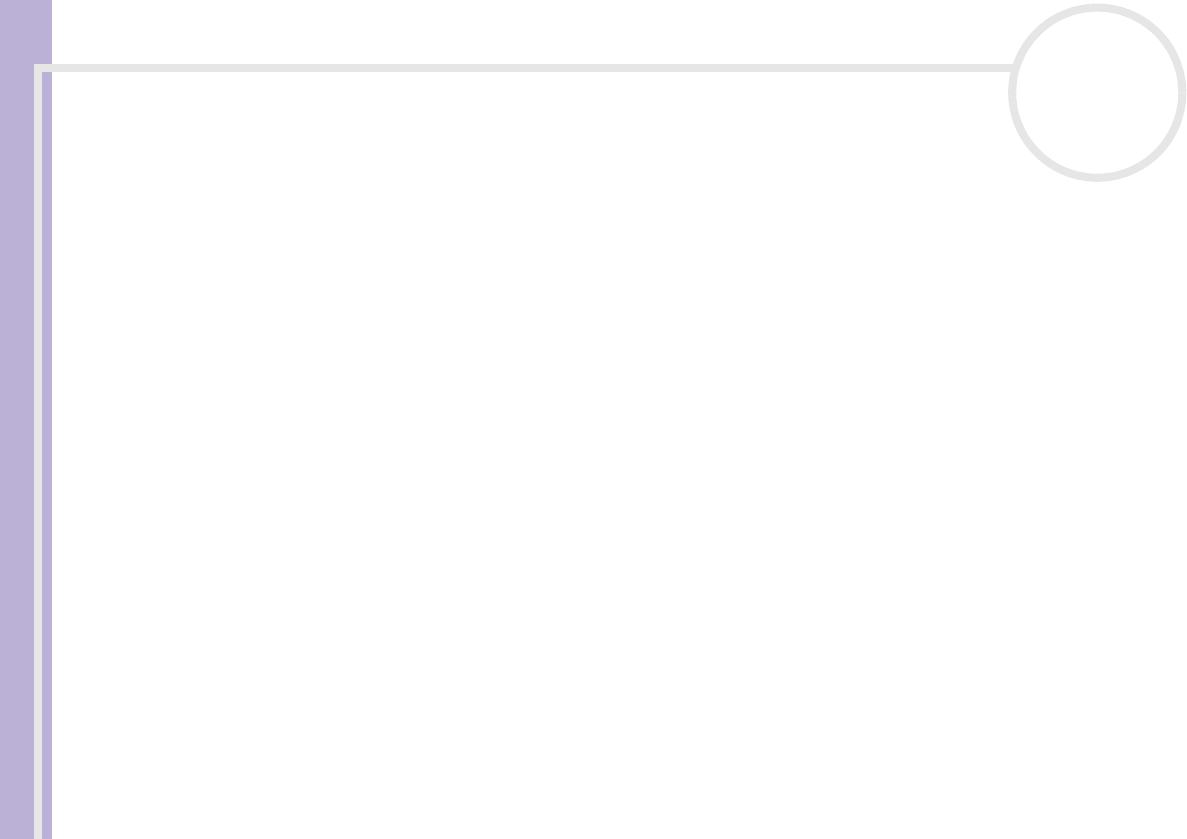
Sony VAIO Desktop User Guide
Getting help
68
nN
2 Use the keyboard’s arrow keys to select the Advanced menu.
3 Select I/O Device Configuration, then press the <Enter> key.
4 Select Parallel Port Mode, then press the <Enter> key.
5 Select a printer port option using the arrow keys, then press <Enter>.
The documentation delivered with your printer should give you the relevant port option.
6 Press <F10> to exit, or use the arrow keys to select Save and Exit..
The message Save configuration changes and exit now? appears.
7 Make sure that Yes is selected and then press <Enter>.
8 Your computer restarts.


















