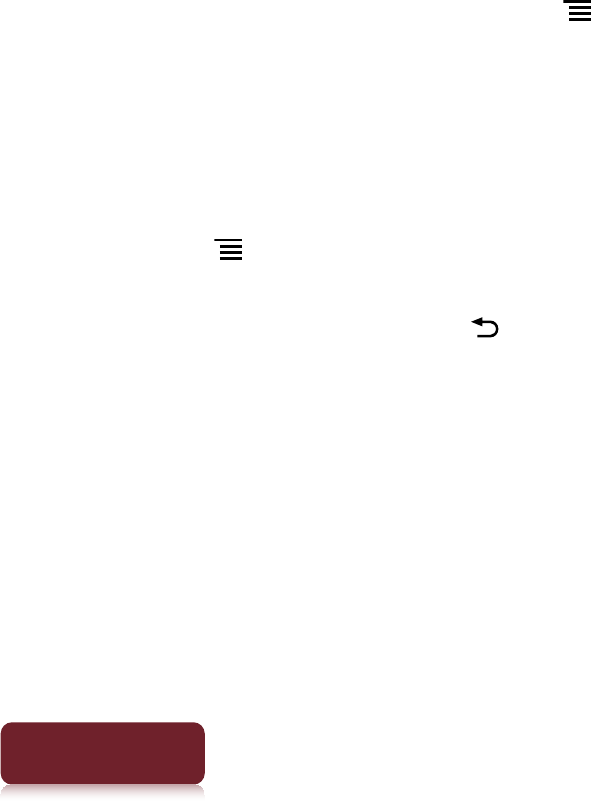
Web Browsing
156
Table of Contents
Cancelling a download
You can cancel a download that is currently in
progress.
1 When viewing a Web page, press the (Menu)
button
tap [More]
[Downloads].
You can also tap the status bar
tap the item
currently downloading under [Ongoing].
The download history opens.
2 Tap and hold an item
tap [Cancel Download],
or press the (Menu) button
tap [Cancel
Download].
To return to the Web page, press the (Back) button.


















