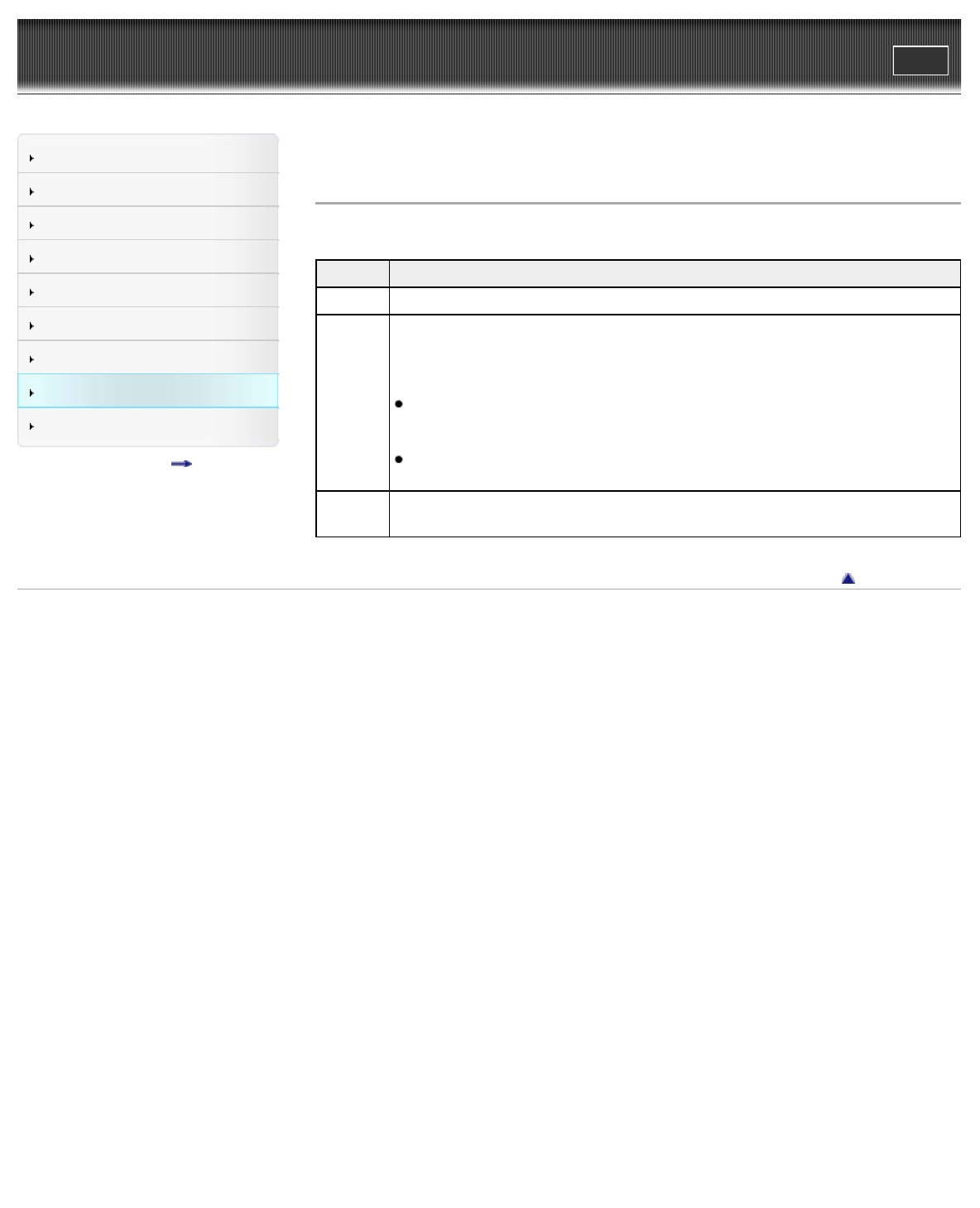
Reader™ User Guide
Print
Search
Getting started
Basic Operations
Adding/Getting Content
Browsing Content Lists
Reading
Organizing
Other Applications
Settings
Other Information
Contents list
Top page > Settings > Changing the Settings > Wireless Network Settings
Wireless Network Settings
Setting Description
[Wi-Fi] Turn Wi-Fi on/off. See Details.
[Wireless
Standby]
Wireless standby helps avoid unnecessary battery consumption caused by wireless
communication. If you do not perform any wireless operations for more than 10
minutes, the wireless feature automatically enters standby mode.
Note
Accessing Reader Store and the [Browser] application from wireless standby
mode takes more time than accessing when the Reader is connected to the
wireless network.
If you deactivate wireless standby, the Reader retains a wireless connection at all
times, resulting in higher battery consumption.
[Wi-Fi
Settings]
Wi-Fi settings enable the Reader to use local Wi-Fi networks to connect to the
Internet. See Details.
Go to page top
Copyright 2012 Sony Corporation
143


















