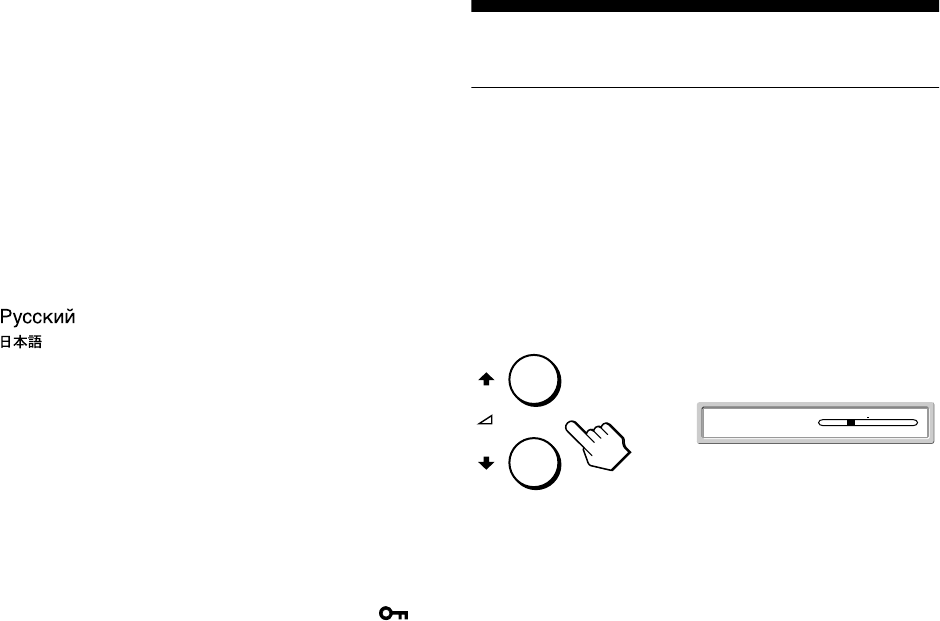
18
x Language
1 Press the M/m buttons to select “Language” and
press the OK button.
The options are displayed on the popup menu.
2 Press the M/m buttons to select a language.
• English
• Français: French
• Deutsch: German
• Español: Spanish
• Italiano: Italian
• Nederlands: Dutch
• Svenska: Swedish
•: Russian
• : Japanese
x Menu Lock
Lock the control of buttons to prevent accidental adjustments or
resetting.
1 Press the M/m buttons to select “Menu Lock” and
press the OK button.
The options are displayed on the popup menu.
2 Press the M/m buttons to select either “On” or “Off.”
• On: Only the 1 (power) switch and INPUT button will
operate. If you attempt any other operation, the
(Menu Lock) icon appears on the screen.
• Off: Set “Menu Lock” to off. If “Menu Lock” has been set
to “On,” when you press the MENU button, “Menu
Lock” is automatically selected.
x Reset
Reset the adjustments to the default settings.
1 Press the M/m buttons to select “Reset” and press
the OK button.
The options are displayed on the popup menu.
2 Press the M/m buttons to select the desired mode
and press the OK button.
• OK: To reset all of the adjustment data to the default
settings. Note that the “Language” setting is not
reset by this method.
• Cancel: To cancel resetting and return to the menu screen.
Technical Features
Controlling the volume
Using the monitor’s speakers or headphones, you can listen to
sound from your computer or other audio equipment connected to
the monitor’s audio input jacks.
You can control the volume by using a separate “Volume” menu
from the main menu.
1 Press the M/m buttons when no menu appears on
the screen.
2 Press the M/m buttons to control the volume.
The menu automatically disappears after about 5 seconds.
Using the headphones
By connecting your headphones to the monitor’s headphones
jack, you can listen to sound from your computer or other audio
equipment connected to the monitor’s audio input jack.
Notes
• You cannot adjust the volume when the main menu is displayed on the
screen.
• When your monitor is in power saving mode, no sound comes from the
speakers or the headphones.
Volume : 30
,


















