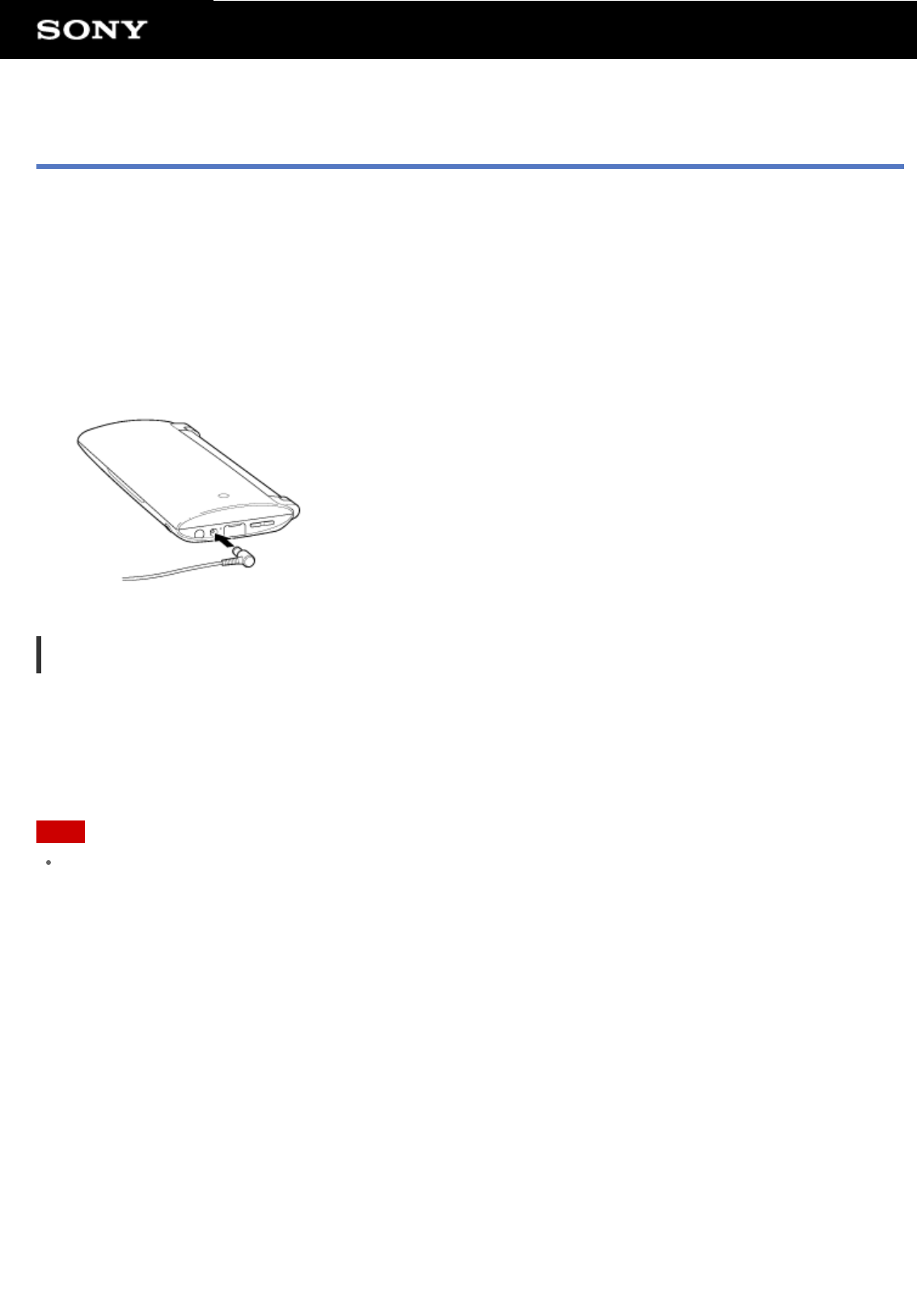
Charging the Battery
The battery is charged when your tablet device is plugged in. The charging time will vary depending on your
usage.
1. Install the battery pack into your tablet device [Details].
2. Plug the AC power cord (mains lead) into the AC adapter.
3. Plug the AC power cord (mains lead) into an AC outlet (wall socket).
4. Plug the AC adapter into the charge connector of your tablet device.
The charge indicator is lit according to the battery charging condition of your tablet device.
On the charge indicator
The charge indicator lights up in different colors, depending on the remaining battery level.
Red: The battery needs to be charged.
Yellow (orange): Insufficiently charged.
Green: Sufficiently charged.
Note
The charge indicator blinks in red when the remaining battery is getting low during operation.


















