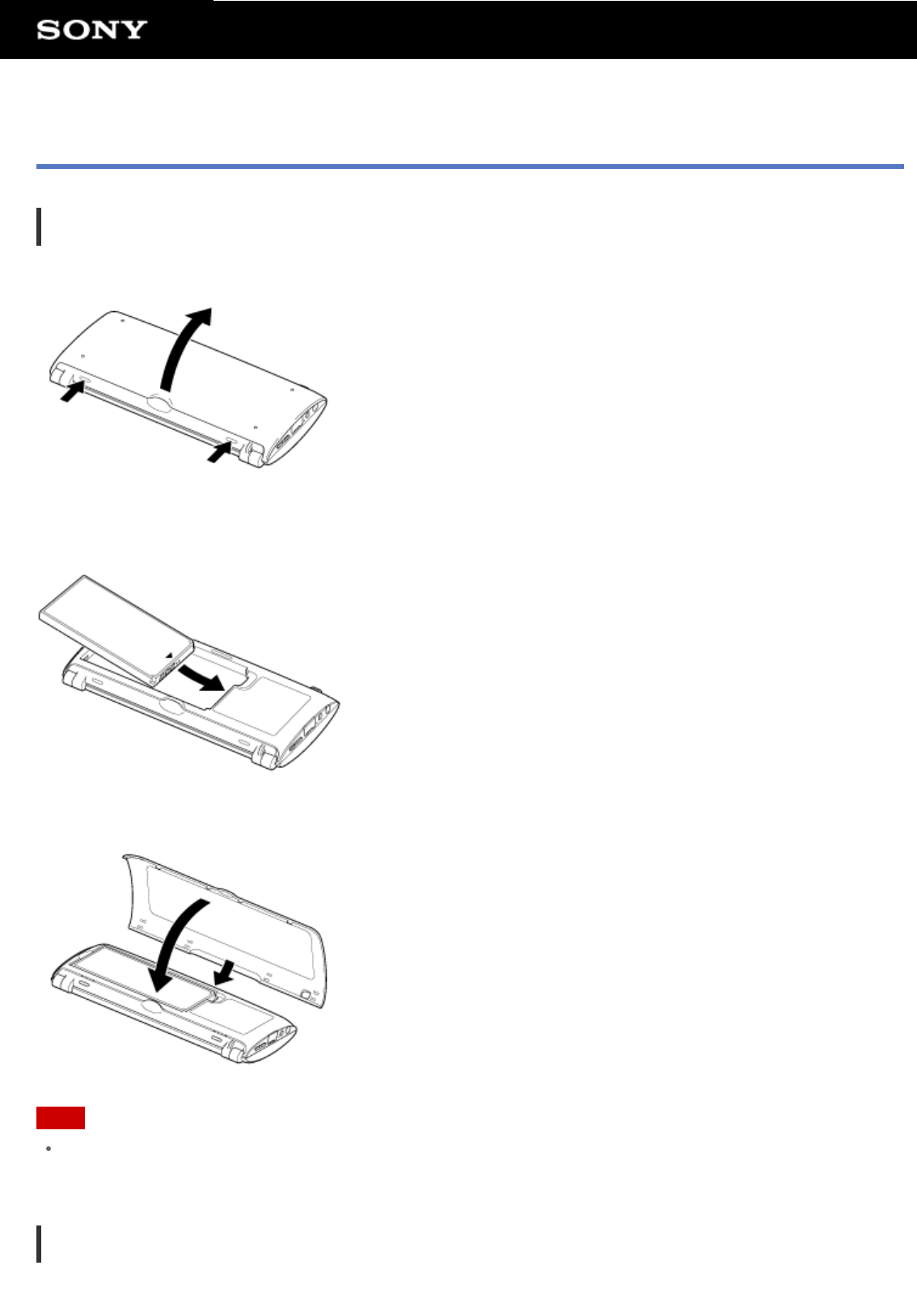
Installing/Removing a Battery Pack
To install a battery pack
1. Press the two buttons to open the bottom cover.
2. Orient the contacts as shown, and then insert the battery pack.
3. Close the bottom cover.
Note
If you insert the battery pack into your tablet device with the touch screen lid opened, the backlight of the LCD
screen may be lit for a few seconds, and then go out. This does not indicate a malfunction.
To remove a battery pack
1. Press the two buttons to open the bottom cover.


















