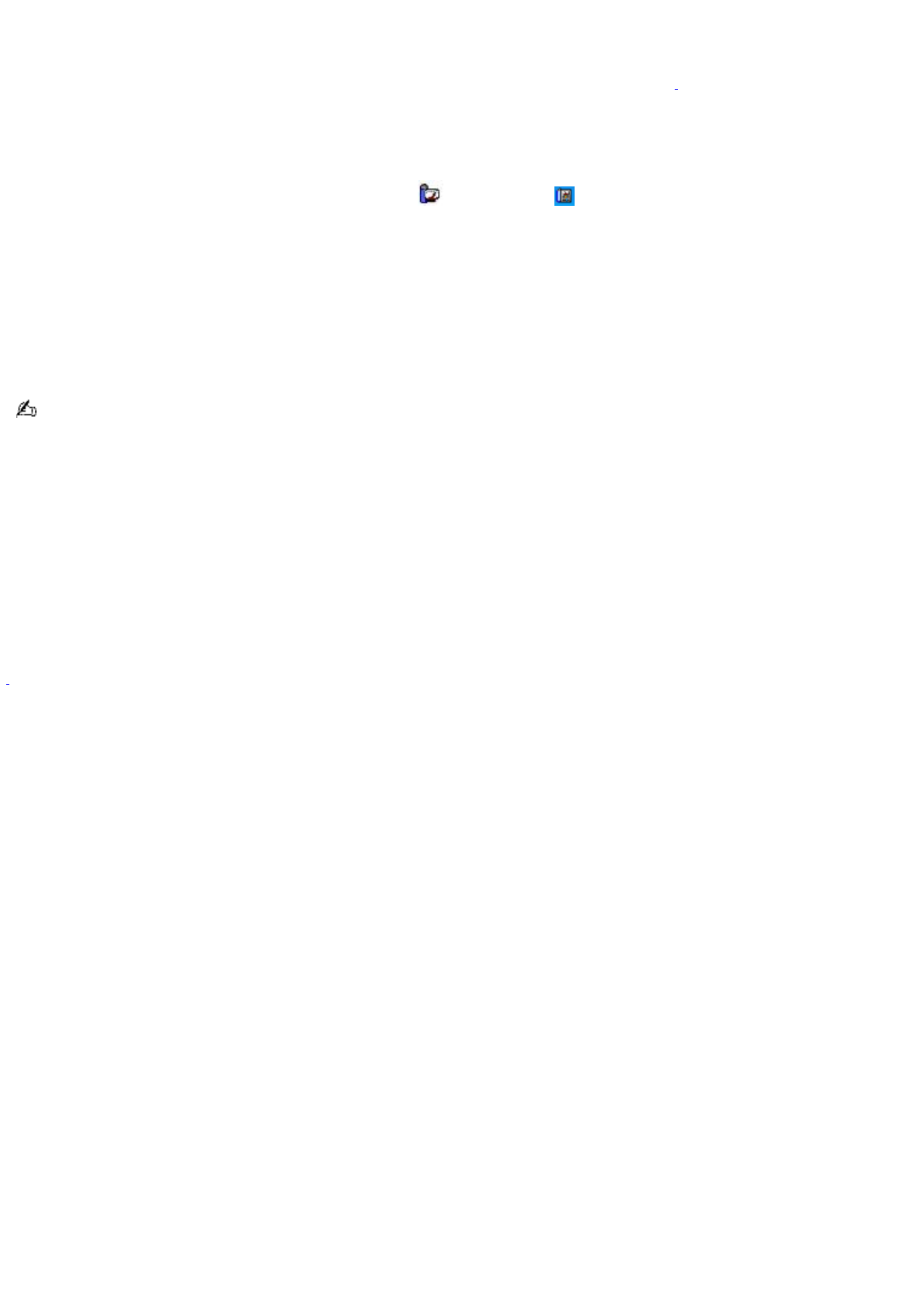
Why is the sound of my computer's fan so loud?
The computer's fan may be running at a high speed to cool the CPU. By lowering the CPU speed, you also lower the speed
and noise level of the computer's fan. If your computer comes with the PowerPanel utility
1
, use it to lower the CPU speed.
If your computer does not come with the PowerPanel utility, use the power schemes to lower the CPU speed.
To lower the CPU fan speed using the PowerPanel utility:
1.
On the Windows
®
taskbar, right-click the CPU icon or Profile icon , depending on the model you
purchased.
2.
Select Edit/Create Profiles. The AC Power Profile Editor window appears.
3.
Double-click System to open the System submenu if it is not already open.
4.
Double-click CPU Fan Control, and select Level 1 Quiet.
5.
Restart your computer.
See PowerPanel Help for more information.
To lower the CPU speed using the power schemes:
1.
Click Start on the Windows
®
taskbar, and click Control Panel.
2.
Click Performance and Maintenance, and click Power Options. The Power Options Properties window
appears.
3.
Select Portable/Laptop in the Power schemes box.
4.
Click Apply.
5.
Click OK.
1
Available on selected models.
Page 126


















