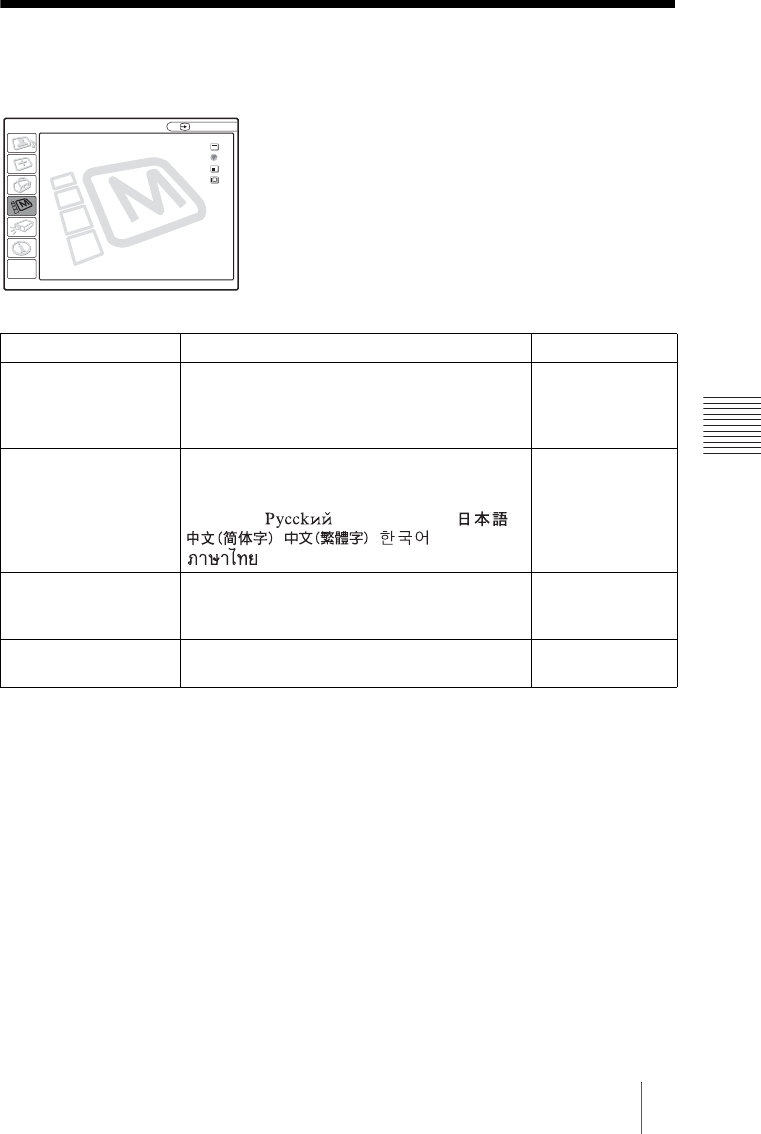
37
GB
The MENU SETTING Menu
Adjustments and Settings Using the Menu
The MENU SETTING Menu
The MENU SETTING menu is used for changing the menu displays.
Setting items Functions Initial setting value
Status (on-screen
display)
Sets up the on-screen display.
When set to “Off,” turns off the on-screen
displays except for the menus, a message when
turning off the power, and warning messages.
On
Language Selects the language used in the menu and on-
screen displays. Available languages are: English,
Nederlands, Français, Italiano, Deutsch, Español,
Português, , Svenska, Norsk, ,
, , and
.
English
Menu Position Selects the display position of the menu from
“Top Left,” “Bottom Left,” “Center,” “Top Right”
and “Bottom Right.”
Center
Menu Color Selects the tone of the menu display from “Black”
or “White.”
White
Status: On
Language: English
Menu Position: Center
Menu Color: White
MENU SETTING
Input A
A


















