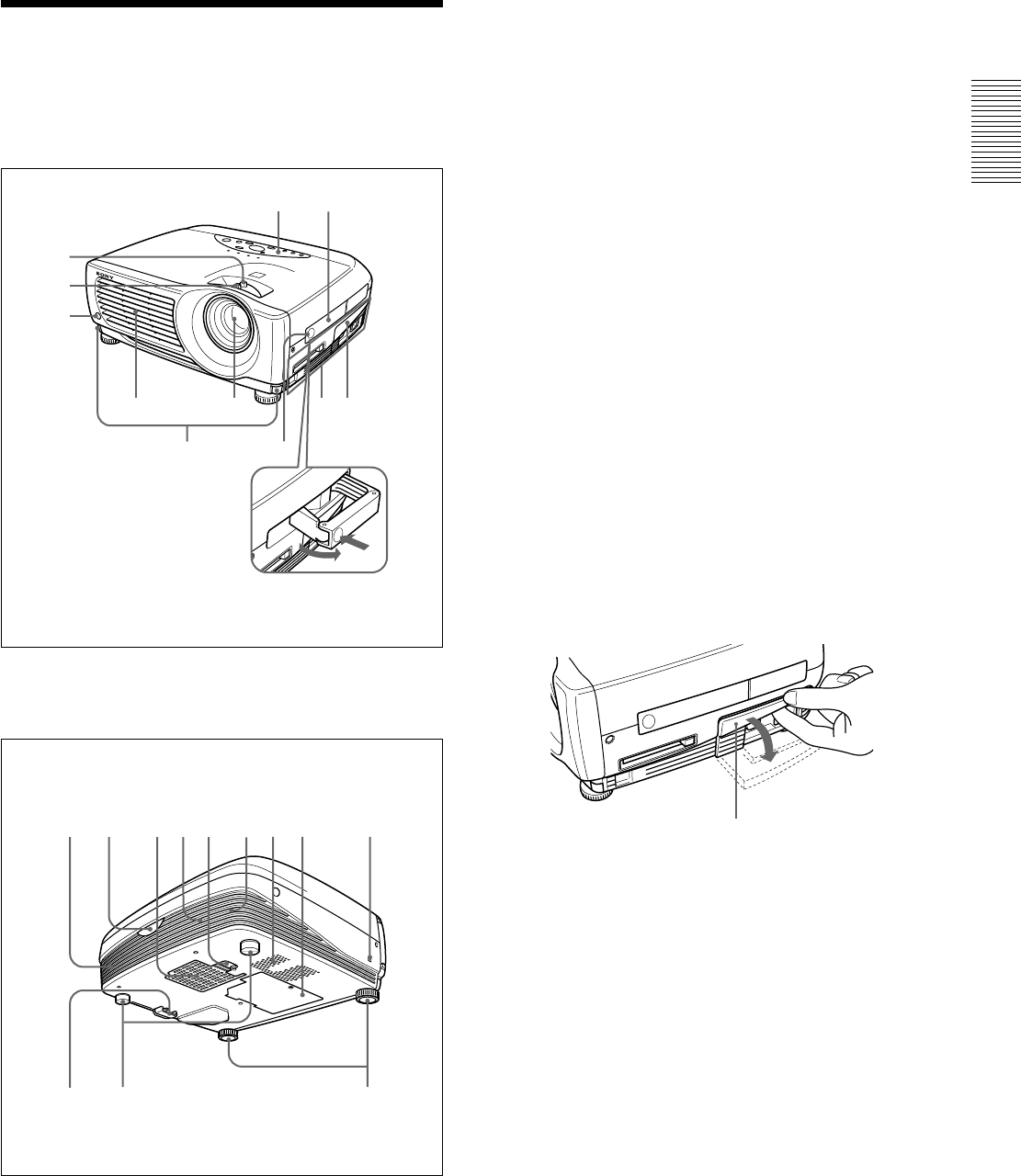
9 (GB)
Location and Function of
Controls
Front / Left Side
1 Zoom ring
Adjusts the size of the picture.
2 Focus ring
Adjusts the picture focus.
3 Front remote control detector
4 Ventilation holes (exhaust)
5 Lens
Remove the lens cap before projection.
6 Adjuster buttons
7 Handle release
Push to make the carrying handle 0 pop up.
8 Connector panel
For details, see “Connector Panel” on page 13 (GB).
9 Connector panel cover
If necessary, open this cover to use the connectors on
the connector panel. You can remove the cover by
releasing the connector panel cover lock qf.
PUSH
q; Carrying handle
Use the handle release 7 to make the handle pop up
from the projector for carrying.
qa Control panel
For details, see “Control Panel” on page 11 (GB).
qs Rear remote control detector
qd Left speaker
Rear / Right Side / Bottom
Location and Function of Controls
1
2
3
45
67
8
q;qa
9
P
U
S
H
PUSH
qd qs ws ql wa w; ql qk qj
qgqf qh
Left side
Connector panel cover
(This illustration shows the VPL-PX15.)


















